Select Random Records in Laravel 12 (Step-by-Step Guide)

Kritim Yantra
Apr 08, 2025
Retrieving random records from a database is a common requirement for features like:
- "Recommended products" sections
- Random testimonials display
- Shuffled content feeds
- Lottery/contest systems
Laravel 12 provides several efficient ways to fetch random records. This guide covers all methods with performance considerations.
1. Basic Random Record Fetching
1.1 Using inRandomOrder()
The simplest way to get random records:
// Get single random record
$randomUser = User::inRandomOrder()->first();
// Get multiple random records
$randomProducts = Product::inRandomOrder()->limit(5)->get();
1.2 How It Works
- Laravel translates this to
ORDER BY RAND()in MySQL - Works with PostgreSQL, SQLite, and SQL Server too
- Simple but not optimal for large tables
2. Performance-Optimized Methods
2.1 For Large Tables (Better Performance)
// For MySQL (using RAND() with limit)
$randomPost = Post::whereRaw('RAND() < 0.01')->first();
// For PostgreSQL
$randomItem = Item::orderByRaw('RANDOM()')->first();
2.2 Using Primary Key Randomization
// Get max ID
$maxId = User::max('id');
// Get random ID
$randomId = rand(1, $maxId);
// Find record (may need to retry if ID doesn't exist)
$randomUser = User::find($randomId);
2.3 Cached Random Records
// Cache random records for 1 hour
$featuredProducts = Cache::remember('random_products', 3600, function() {
return Product::inRandomOrder()->limit(10)->get();
});
3. Advanced Techniques
3.1 Weighted Random Selection
// Products with higher 'popularity' have better chance
$product = Product::orderByRaw('RAND() * popularity DESC')->first();
3.2 Random Records with Relationships
// Get random post with its author
$randomPost = Post::with('author')
->inRandomOrder()
->first();
3.3 Excluding Previously Seen Items
$seenIds = [5, 12, 18]; // Previously shown IDs
$newRandom = Product::whereNotIn('id', $seenIds)
->inRandomOrder()
->first();
4. Performance Comparison
| Method | Small Tables | Large Tables | Notes |
|---|---|---|---|
inRandomOrder() |
✅ Excellent | ❌ Poor | Simple but slow on big data |
whereRaw('RAND()') |
✅ Good | ✅ Better | More efficient than ORDER BY RAND() |
| Primary Key Method | ✅ Fast | ✅ Fastest | Requires sequential IDs |
| Cached Results | ✅ Instant | ✅ Instant | Stale data trade-off |
5. Real-World Examples
5.1 Random Featured Product
// Controller
public function featuredProduct()
{
$product = Product::where('is_featured', true)
->inRandomOrder()
->first();
return view('home', compact('product'));
}
5.2 Daily Random Selection
// Gets same random record all day
$dailyTip = Cache::remember('daily_tip', now()->endOfDay(), function() {
return Tip::inRandomOrder()->first();
});
5.3 Random Non-Repeating Sequence
// Store shown IDs in session
$shownIds = session('shown_article_ids', []);
$newArticle = Article::whereNotIn('id', $shownIds)
->inRandomOrder()
->first();
// Add to shown IDs
session()->push('shown_article_ids', $newArticle->id);
6. Troubleshooting
6.1 Empty Results
// Always provide fallback
$randomItem = Item::inRandomOrder()->first() ?? new Item;
6.2 Performance Issues
- Add index on columns used in
whereclauses - Consider caching for frequently-accessed random data
- For huge tables, use the primary key method
Conclusion
You've learned:
✅ Multiple ways to fetch random records
✅ Performance considerations for each method
✅ Real-world implementation examples
✅ Advanced techniques for special cases
Best Practice Recommendations:
- Use
inRandomOrder()for small datasets - Implement primary key method for large tables
- Cache results when freshness isn't critical
- Combine with
whereclauses for targeted randomness
🚀 Now go implement that "Lucky Dip" feature with confidence!
📌 Need a solution for your specific case? Ask in the comments!
Comments
No comments yet. Be the first to comment!
Please log in to post a comment:
Sign in with GoogleRelated Posts

Laravel 12 Multi-Auth System: Implementing Separate Admin and User Tables

Kritim Yantra
Mastering Laravel Core Concepts: A Beginner’s Guide to Real-World Applications
Mastering Laravel Core Concepts: A Beginner’s Guide to Real-World Applications

Kritim Yantra
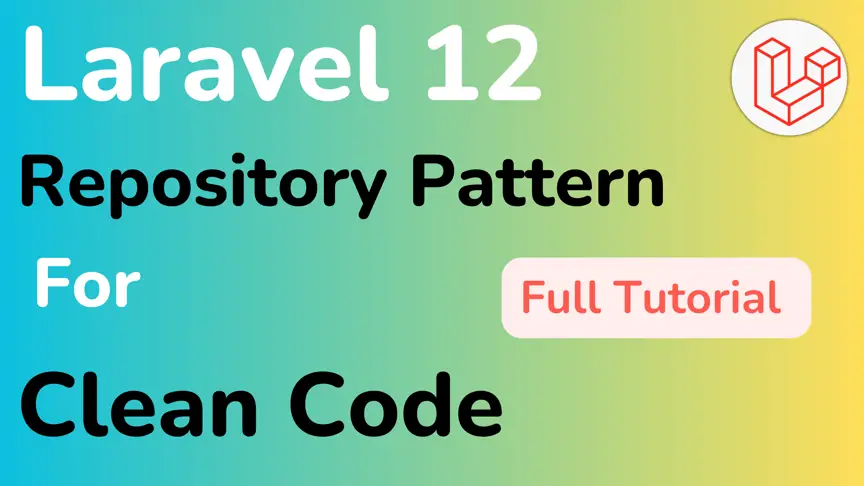
Laravel Repository Pattern Explained: Clean Architecture for Developers

Kritim Yantra