Mastering Laravel Core Concepts: A Beginner’s Guide to Real-World Applications

Kritim Yantra
Mar 03, 2025
Laravel is one of the most popular PHP frameworks, renowned for its elegant syntax and powerful tools that streamline web development. Whether you're creating a simple blog or a sophisticated e-commerce platform, Laravel offers a structured and efficient approach to handle common tasks like routing, authentication, and database management.
In this detailed blog, we'll explore Laravel's core concepts, break them down with beginner-friendly explanations and code examples, and demonstrate how they apply to real-world projects. By the end, you'll have a strong foundation to kickstart your Laravel journey.
What is Laravel?
Laravel is a free, open-source PHP framework designed to make web development simpler and more enjoyable. It follows the Model-View-Controller (MVC) architectural pattern, which organizes your code into logical sections, enhancing maintainability and scalability. Laravel also provides a rich set of built-in features, including:
- Routing: Directs HTTP requests to the right parts of your application.
- Eloquent ORM: Simplifies database interactions.
- Authentication and Authorization: Handles user login and permissions.
- Blade Templating: Enables dynamic, reusable HTML templates.
These tools reduce repetitive coding, letting you focus on building unique features for your application. Whether you're a beginner or an experienced developer, Laravel’s intuitive design makes it a go-to choice for modern web development.
Core Concepts of Laravel
Let’s dive into the key concepts that power Laravel. Each section includes explanations, code examples, and real-world applications to ensure you grasp how they work and why they matter.
1. MVC Architecture
MVC stands for Model-View-Controller, and it’s the foundation of Laravel’s structure. Here’s what each component does:
- Model: Manages the data and business logic. Models interact with the database to store or retrieve information.
- View: Represents the user interface. Views are the HTML pages or templates users see and interact with.
- Controller: Connects the model and view. Controllers process user requests, fetch data from models, and pass it to views for display.
Code Example: A Simple Blog
Model: A Post model interacts with the posts database table.
<?php
// app/Models/Post.php
namespace App\Models;
use Illuminate\Database\Eloquent\Model;
class Post extends Model {
protected $fillable = ['title', 'content'];
}
?>View: A template displays the blog posts.
<!-- resources/views/posts/index.blade.php -->
<h1>All Posts</h1>
@foreach ($posts as $post)
<h2>{{ $post->title }}</h2>
<p>{{ $post->content }}</p>
@endforeachController: A PostController handles the logic.
<?php
// app/Http/Controllers/PostController.php
namespace App\Http\Controllers;
use App\Models\Post;
class PostController extends Controller {
public function index() {
$posts = Post::all();
return view('posts.index', ['posts' => $posts]);
}
}
?>Real-World Application: In an e-commerce site, models manage data for products, orders, and users; views show product listings or checkout pages; and controllers process actions like adding items to a cart or completing a purchase. MVC keeps your code organized, making it easier to debug and scale.
2. Routing
Routing defines how Laravel responds to HTTP requests. It maps URLs to specific controller actions or functions, acting as the application’s navigation system.
Code Example: Basic Routing
<?php
// routes/web.php
use App\Http\Controllers\PostController;
Route::get('/posts', [PostController::class, 'index']);
?>
When a user visits /posts, Laravel calls the index method in PostController.
Real-World Application: In an e-commerce platform, you might set up routes like /products to list products, /products/{id} to show a specific product, and /cart to view the shopping cart.
<?php
Route::get('/products', [ProductController::class, 'index']);
Route::get('/products/{id}', [ProductController::class, 'show']);
Route::get('/cart', [CartController::class, 'index']);
?>Routing simplifies URL management and keeps your application structured.
3. Eloquent ORM
Eloquent ORM (Object-Relational Mapping) is Laravel’s tool for interacting with databases. It lets you work with database records as PHP objects, eliminating the need for raw SQL queries.
Code Example: Fetching Data
<?php
// In PostController.php
public function index() {
$posts = Post::all();
return view('posts.index', ['posts' => $posts]);
}
?>To fetch a single post by ID:
$post = Post::find(1);
Real-World Application: In a real project, Eloquent can fetch a user's order history with Order::where('user_id', $user->id)->get(), save a new product with $product = new Product(); $product->save();, or update stock levels with $product->update(['stock' => 50]).
4. Middleware
Middleware filters HTTP requests before they reach your controllers. It’s perfect for tasks like authentication, logging, or request validation.
Code Example: Authentication Middleware
<?php
// app/Http/Middleware/Authenticate.php
namespace App\Http\Middleware;
use Closure;
use Illuminate\Http\Request;
class Authenticate {
public function handle(Request $request, Closure $next) {
if (!auth()->check()) {
return redirect('login');
}
return $next($request);
}
}
?>Apply it to a route:
<?php
Route::get('/dashboard', [DashboardController::class, 'index'])->middleware('auth');
?>Real-World Application: Middleware is useful for restricting access to admin panels, logging user activity for analytics, or validating API requests with tokens.
5. Blade Templating
Blade is Laravel’s templating engine, allowing you to write dynamic HTML with a clean, concise syntax. It supports layouts, loops, and conditionals.
Code Example: Basic Blade Template
<!-- resources/views/posts/show.blade.php -->
@extends('layouts.app')
@section('content')
<h1>{{ $post->title }}</h1>
<p>{{ $post->content }}</p>
@endsection
The @extends directive inherits a master layout (with a header, footer, etc.).
Real-World Application: In a project, Blade can render product listings with @foreach loops, display user profiles with dynamic data, and reuse components like navigation bars across pages.
6. Dependency Injection
Dependency Injection is a design pattern where dependencies (e.g., services or repositories) are passed into a class rather than being created inside it. This improves modularity and testability.
Code Example: Injecting a Repository
<?php
// app/Http/Controllers/PostController.php
namespace App\Http\Controllers;
use App\Repositories\PostRepository;
class PostController extends Controller {
protected $posts;
public function __construct(PostRepository $posts) {
$this->posts = $posts;
}
public function index() {
$posts = $this->posts->all();
return view('posts.index', ['posts' => $posts]);
}
}
?>Real-World Application: Dependency injection is useful when injecting payment gateways (like Stripe) into an OrderController, swapping database providers without changing controller logic, or writing unit tests with mock dependencies.
7. Service Container
The Service Container manages class dependencies and performs dependency injection automatically. It lets you bind interfaces to implementations, simplifying dependency management.
Code Example: Binding in the Service Container
<?php
// app/Providers/AppServiceProvider.php
public function register() {
$this->app->bind('App\Services\PaymentGateway', function ($app) {
return new \App\Services\StripeGateway();
});
}
?>
Now, requesting PaymentGateway resolves to StripeGateway.
Real-World Application: The service container manages email services (e.g., Mailgun vs. SMTP), resolves complex dependencies across your app, and centralizes bindings for easier maintenance.
Real-World Project Example: E-Commerce Website
Let’s see how these core concepts integrate in a real-world e-commerce site:
-
MVC Architecture:
- Model: Product, Order, and User models manage data.
- View: Templates display product listings, cart, and checkout pages.
- Controller: ProductController handles browsing, and OrderController processes purchases.
-
Routing:
<?php Route::get('/products', [ProductController::class, 'index']); Route::post('/cart/add', [CartController::class, 'add']); Route::get('/checkout', [OrderController::class, 'checkout'])->middleware('auth'); ?> -
Eloquent ORM: Fetch products with
$products = Product::all();, save an order with$order = new Order(); $order->save();. - Middleware: Protect the checkout process by redirecting unauthenticated users to login.
-
Blade Templating:
<!-- resources/views/products/index.blade.php --> @foreach ($products as $product) <h2>{{ $product->name }}</h2> <p>${{ $product->price }}</p> <a href="/cart/add/{{ $product->id }}">Add to Cart</a> @endforeach -
Dependency Injection: Inject a
PaymentGatewayinto the OrderController.<?php public function __construct(PaymentGateway $payment) { $this->payment = $payment; } ?> -
Service Container: Bind
PaymentGatewaytoStripeGatewayto manage payment processing.
This combination of core concepts creates a scalable, maintainable e-commerce platform.
Why These Concepts Matter in Real-World Projects
Laravel’s core concepts aren’t just theoretical—they solve real problems:
- Efficiency: Routing and Eloquent speed up development.
- Scalability: MVC and dependency injection support growth.
- Security: Middleware protects your app from unauthorized access.
- Maintainability: Blade and the service container keep your code clean and organized.
Whether you're building a blog, a SaaS app, or an online store, these tools help you deliver robust solutions faster.
Conclusion
Laravel’s core concepts—MVC architecture, routing, Eloquent ORM, middleware, Blade templating, dependency injection, and the service container—form a powerful toolkit for web development. As a beginner, start small by building a blog or to-do app to see how these pieces connect. With practice, you'll confidently tackle larger projects.
Happy coding with Laravel!
Comments
No comments yet. Be the first to comment!
Please log in to post a comment:
Sign in with GoogleRelated Posts
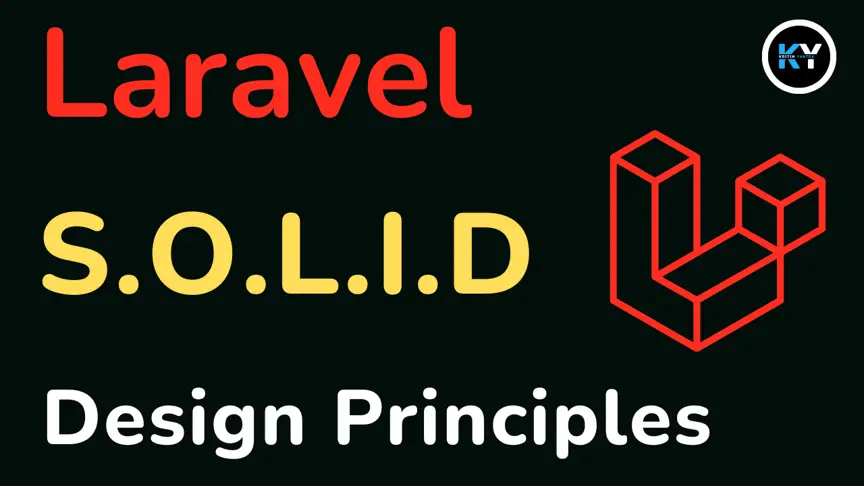
Understanding SOLID Design Principles in Laravel (For Beginners)

Kritim Yantra
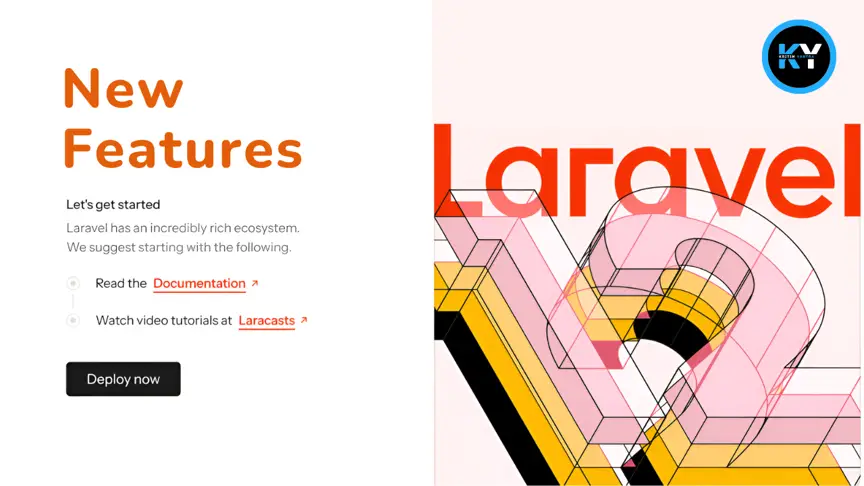

Top 10 Essential Laravel 12 Packages for Your Next Project

Kritim Yantra