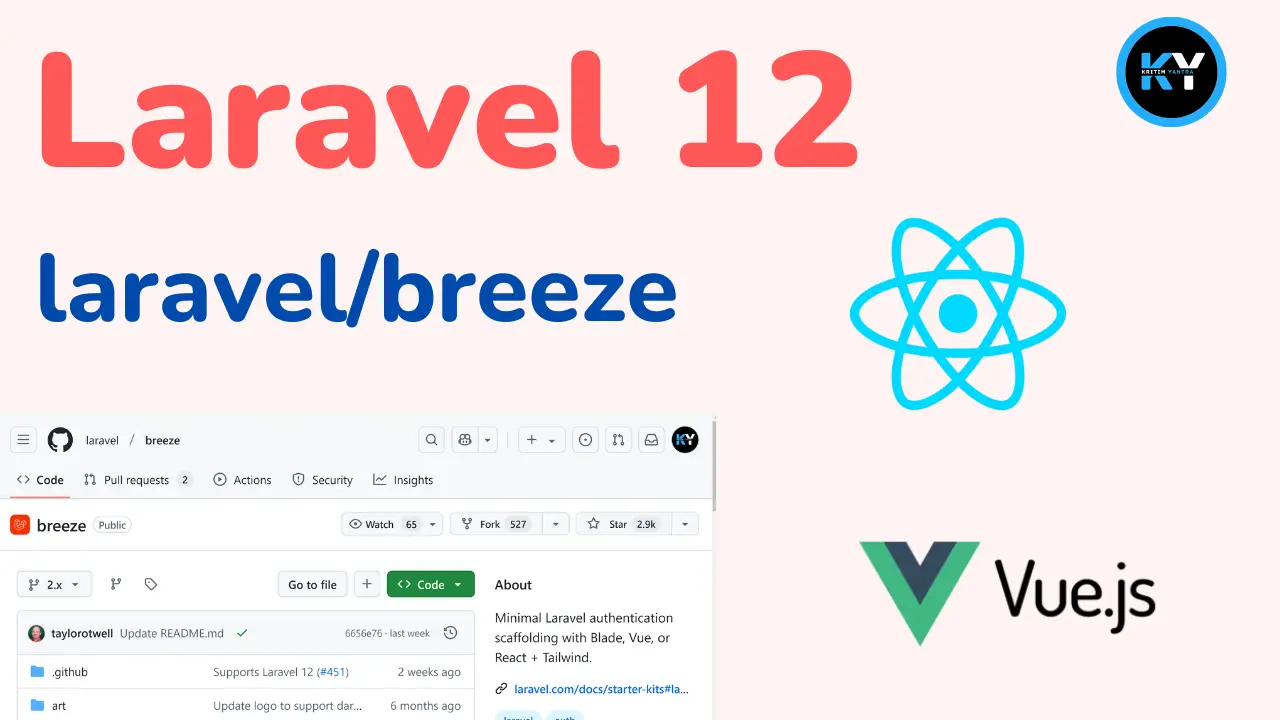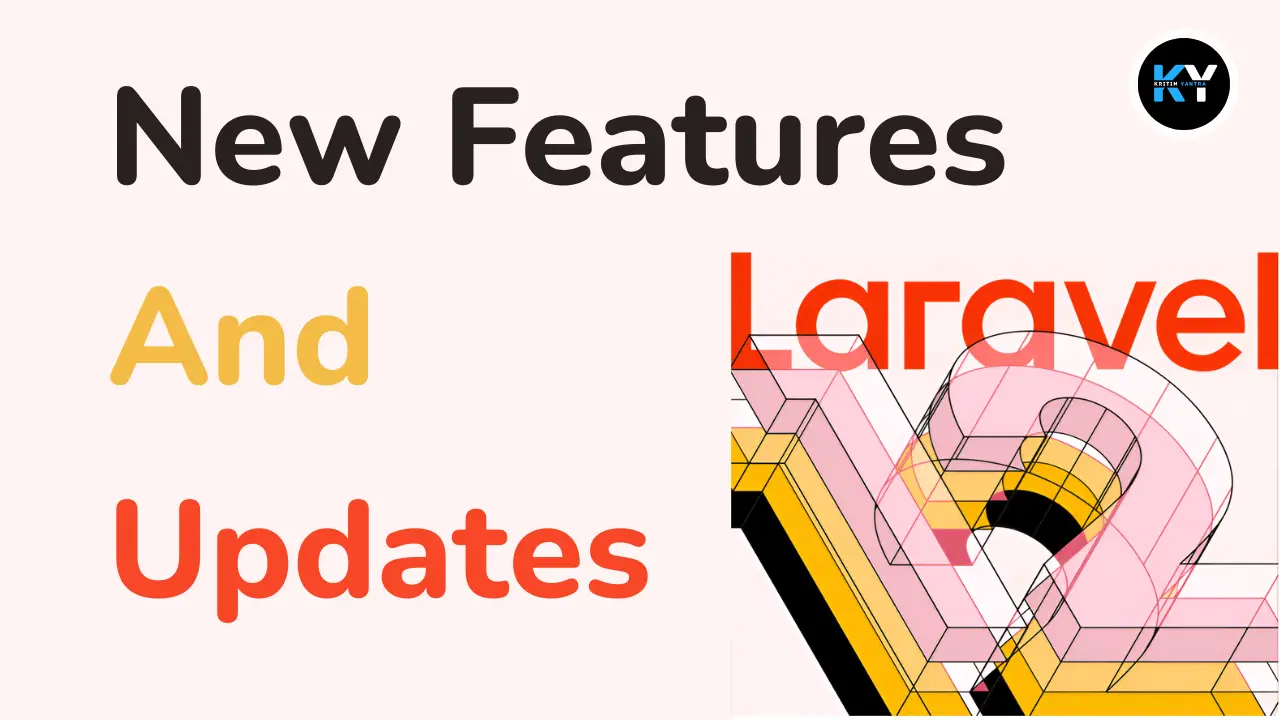What are Front-End Tools? A Complete Guide for Web Developers

Kritim Yantra
May 31, 2025
When you open a website, everything you see—the layout, colors, animations, and how it responds to your clicks—is powered by the front end. The front end is the visual and interactive layer of a web application, and front-end tools help developers build and manage this layer more efficiently.
In this blog post, we'll dive deep into front-end tools—what they are, why they matter, and which ones are essential for modern web development, especially when working with Laravel.
🚀 What Are Front-End Tools?
Front-end tools are a collection of software, frameworks, libraries, and utilities that help developers design, build, and optimize the user interface (UI) and user experience (UX) of websites and applications. These tools simplify tasks like:
- Writing and managing code (HTML, CSS, JavaScript)
- Creating responsive layouts
- Adding interactivity and animations
- Optimizing performance
- Managing large projects
Think of front-end tools as your toolbox for building modern, dynamic, and beautiful web applications.
🎯 Core Front-End Technologies
Before we talk about tools, let's recap the core languages every front-end developer must know:
- HTML (HyperText Markup Language): The structure of a webpage.
- CSS (Cascading Style Sheets): The styling and layout of a webpage.
- JavaScript: The interactivity and logic of a webpage.
These three form the foundation of any website or web app.
🛠️ Essential Front-End Tools for Modern Web Development
Let’s explore the categories of front-end tools and the most popular ones in each category:
1️⃣ CSS Frameworks and Utilities
These tools help you design beautiful layouts and styles without writing all the CSS from scratch:
| Tool | Purpose | Example Features |
|---|---|---|
| Tailwind CSS | Utility-first CSS framework for custom designs | Classes like bg-blue-500, p-4 |
| Bootstrap | Pre-designed components & responsive grid | Navbar, buttons, modals, forms |
| Bulma | Lightweight CSS framework based on Flexbox | Readable, easy-to-use classes |
| Foundation | Responsive front-end framework | Grid system, UI components |
2️⃣ JavaScript Libraries and Frameworks
These make your web app interactive and dynamic:
| Tool | Purpose | Example Usage |
|---|---|---|
| Vue.js | Reactive UI framework for building components | Used in Laravel Jetstream |
| React.js | Library for building complex user interfaces | Works well with Laravel API |
| Alpine.js | Lightweight JavaScript for simple interactivity | Toggle modals, dropdowns |
| jQuery | DOM manipulation and animations | (Less popular now, but still used) |
3️⃣ Build Tools and Bundlers
These tools bundle, compile, and optimize your code for better performance:
| Tool | Purpose | Why Use It? |
|---|---|---|
| Vite (default in Laravel) | Fast, modern build tool for frontend assets | Hot Module Replacement (HMR), ES modules |
| Webpack | Module bundler for JavaScript, CSS, etc. | Used in older Laravel projects |
| Parcel | Zero-config bundler for small projects | Easy setup, quick builds |
| ESBuild | Extremely fast JavaScript bundler | Focused on speed and performance |
4️⃣ Package Managers
Manage and install front-end dependencies:
| Tool | Purpose | Example Packages |
|---|---|---|
| NPM (Node Package Manager) | Install libraries like Vue, Tailwind, etc. | npm install vue |
| Yarn | Alternative to NPM with better speed in some cases | yarn add react |
5️⃣ Task Runners & Automation Tools
Automate repetitive tasks like minification, image optimization, and more:
| Tool | Purpose | Tasks It Can Handle |
|---|---|---|
| Gulp | Automates tasks (compile SCSS, minify JS) | CSS processing, JS minification |
| Grunt | Similar to Gulp but older | Legacy projects |
| NPM Scripts | Run tasks directly from package.json |
npm run build |
6️⃣ Code Editors
Write and manage your code with ease:
| Tool | Purpose | Why Developers Love It |
|---|---|---|
| Visual Studio Code | The most popular code editor today | Extensions, themes, Git integration |
| Sublime Text | Lightweight editor | Speed, minimalism |
| WebStorm | Advanced editor (paid) | Built-in tools for JS frameworks |
7️⃣ Frontend Design Tools
Create beautiful mockups, prototypes, and UI/UX designs:
| Tool | Purpose | Example Use Case |
|---|---|---|
| Figma | Collaborative design and prototyping | Design website layouts, export code |
| Adobe XD | UI/UX design tool | Prototypes for websites, apps |
| Sketch | Vector design tool for macOS | Website UI design |
| Canva | Quick designs for social media, marketing | Banners, thumbnails |
8️⃣ Testing Tools
Ensure your front-end code works correctly:
| Tool | Purpose | Example Usage |
|---|---|---|
| Jest | JavaScript unit testing framework | Test Vue/React components |
| Cypress | End-to-end testing tool | Simulate user interactions |
| Playwright | Browser automation for testing | Cross-browser testing |
🔗 How Laravel Connects with Front-End Tools
Laravel is primarily a backend framework, but it integrates beautifully with modern front-end tools:
✅ Laravel uses Vite for asset bundling by default.
✅ Laravel Jetstream/Starter Kits come with Vue.js or React pre-configured.
✅ Blade templates can include Alpine.js and Tailwind CSS for interactivity and styling.
✅ Inertia.js bridges the gap between Laravel backend and React/Vue frontend.
This full-stack combination gives you superpowers as a developer!
💡 Conclusion: Front-End Tools = Your Creative Playground
Front-end tools empower you to create stunning, interactive, and high-performance web applications. Whether you're building a simple blog or a complex SaaS platform with Laravel, these tools are your essential companions.
🧰 The key is to choose the right tools for your project—don't overload yourself. Start with the basics like HTML, CSS, JavaScript, and then add frameworks and build tools like Tailwind CSS, Vue.js, and Vite as you grow.
✨ Your Next Step:
If you’re learning Laravel, explore how these front-end tools integrate with your Laravel apps. Need help setting up a Laravel + Vite + Vue/Tailwind project? Let me know, and I’ll guide you through it!
Tags
Comments
No comments yet. Be the first to comment!
Please log in to post a comment:
Sign in with GoogleRelated Posts
Understanding Laravel 12 Middleware