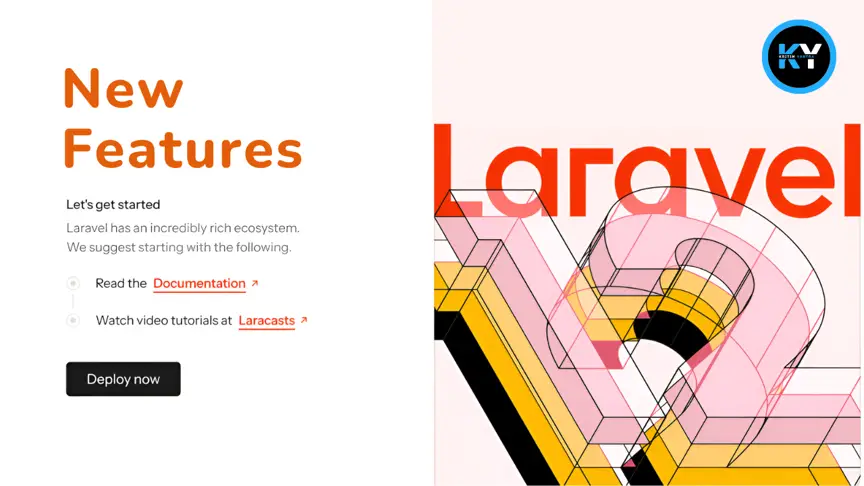Top 10 Essential Laravel 12 Packages for Your Next Project

Kritim Yantra
Mar 03, 2025

Laravel 12: A Quick Overview
Laravel 12 is the latest iteration of the beloved PHP framework, crafted for web artisans who value elegant syntax and robust functionality. It streamlines complex tasks like routing, authentication, and database management, making it a go-to choice for developers building anything from small apps to enterprise-level solutions.
What sets Laravel apart is its rich ecosystem of packages—tools that extend its capabilities and save you from reinventing the wheel. In this blog, we’ll dive into the top 10 essential Laravel packages you should consider for your next project. These packages are beginner-friendly, widely adopted, and address common development needs with practical solutions. Let’s get started!
Top 10 Essential Laravel 12 Packages for Your Next Project
1. Laravel Debugbar
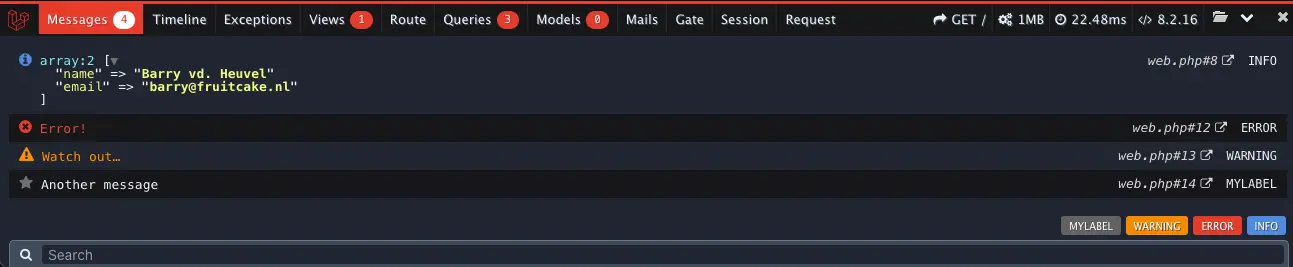
What it does: Adds a handy developer toolbar to your app for real-time debugging.
Why you need it: It simplifies spotting performance bottlenecks, inspecting database queries, and monitoring app behavior.
Real-world example: On an e-commerce site, use Debugbar to pinpoint why product pages load slowly by analyzing slow queries.
How to use: Install via Composer (composer require barryvdh/laravel-debugbar), add it to your service providers, and the toolbar appears automatically.
2. Laravel Telescope
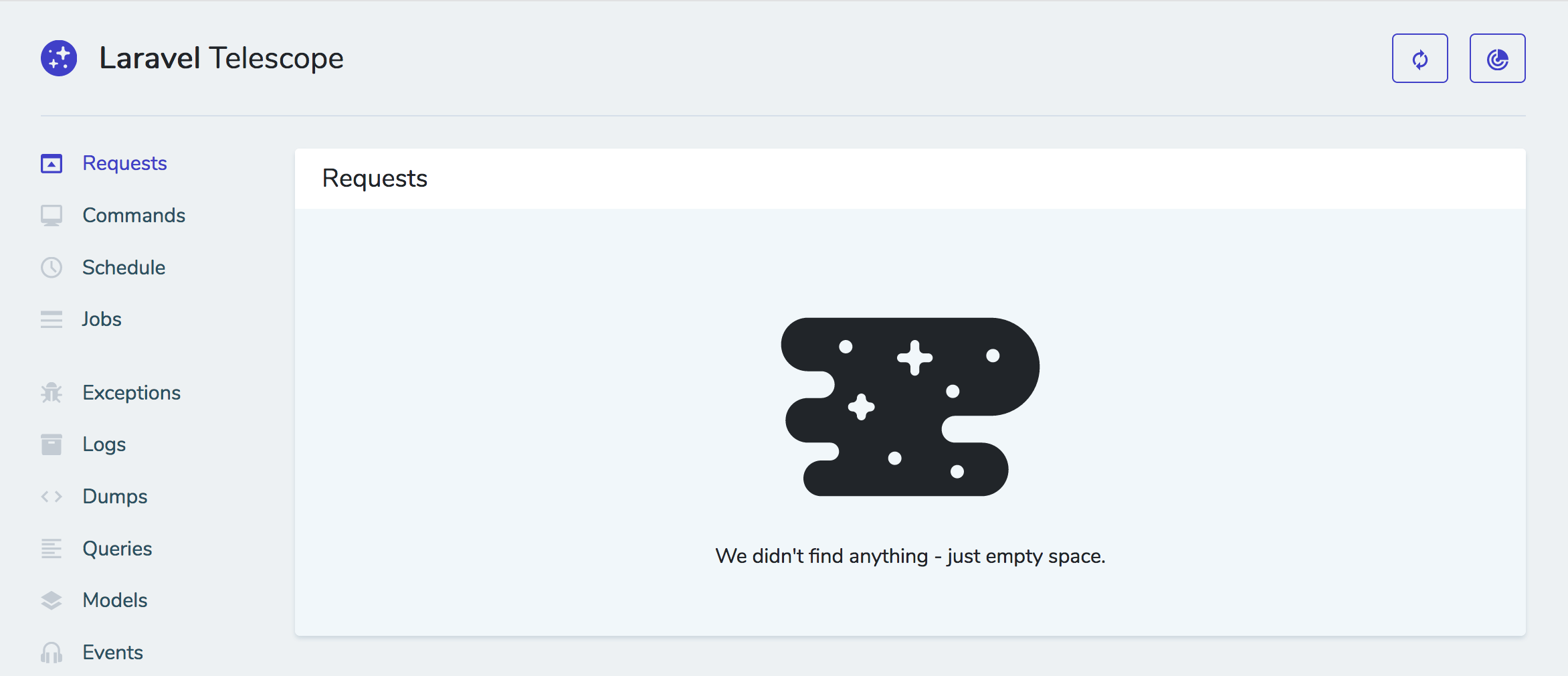
What it does: Provides a dashboard to track requests, exceptions, logs, and database queries.
Why you need it: It’s a powerful diagnostic tool that gives you deep insights into your app’s inner workings.
Real-world example: If your blog app crashes, Telescope can reveal the exact query or job that failed.
How to use: Install with composer require laravel/telescope, publish the assets, and visit /telescope.
3. Spatie Laravel Permission

What it does: Simplifies managing user roles and permissions with an intuitive API.
Why you need it: Crucial for apps requiring access control, like admin dashboards or multi-user platforms.
Real-world example: In a project management tool, restrict task editing to “managers” while “team members” can only view.
How to use: Install via composer require spatie/laravel-permission, set up roles in your models, and secure routes with middleware.
4. Laravel Horizon
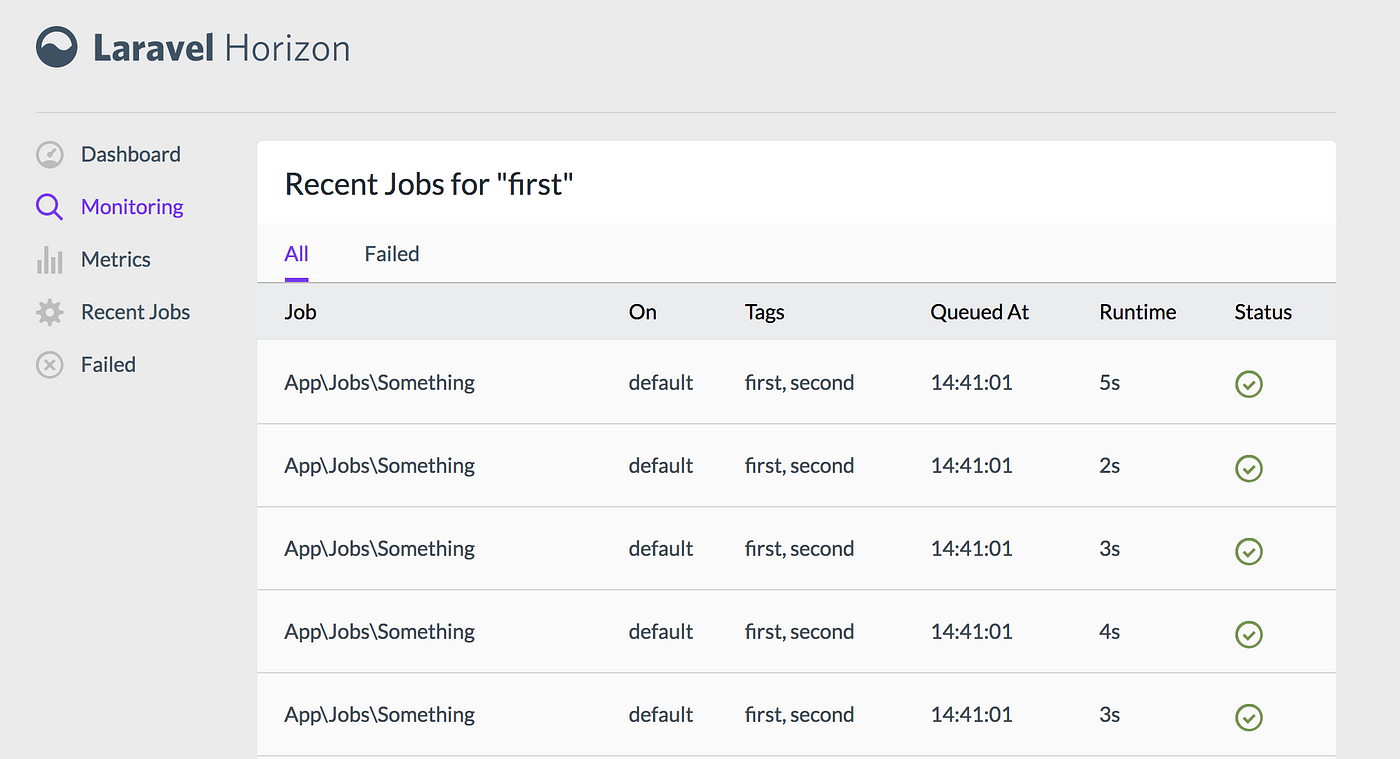
What it does: Offers a sleek dashboard for monitoring and managing queues.
Why you need it: If your app relies on queues (e.g., for emails or file processing), Horizon keeps everything running smoothly.
Real-world example: In a photo-sharing app, track image resizing queues to ensure uploads complete on time.
How to use: Install with composer require laravel/horizon, configure your queue driver, and access /horizon.
5. Laravel Cashier
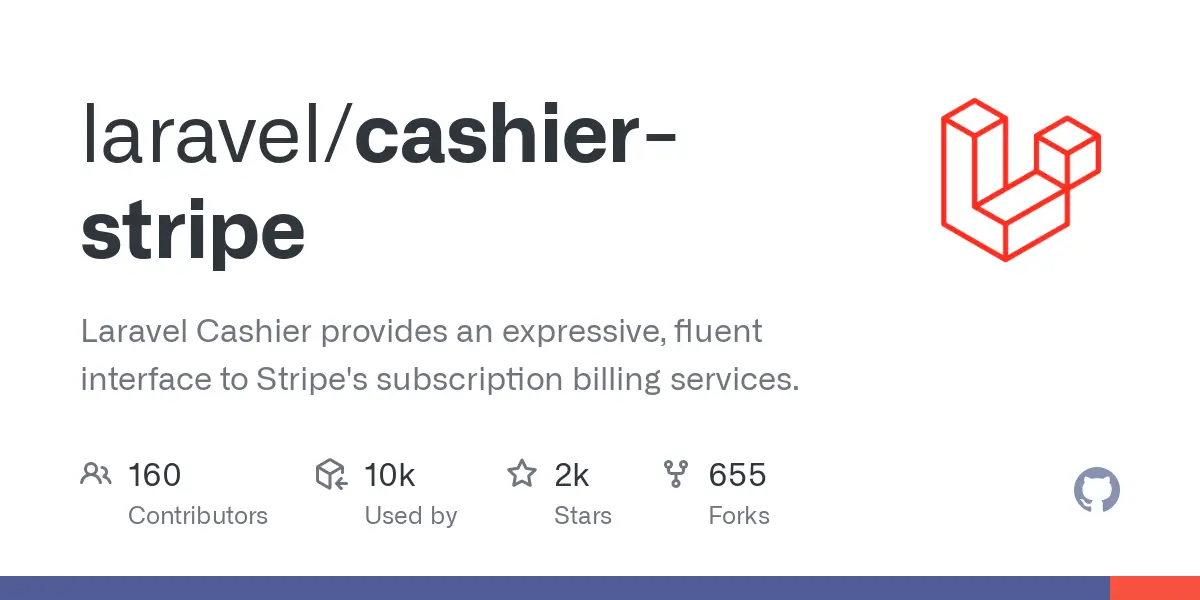
What it does: Streamlines subscription billing with Stripe or Paddle integration.
Why you need it: Ideal for apps with recurring payments, such as SaaS platforms or membership sites.
Real-world example: For a subscription-based learning app, Cashier handles payment plans and invoices effortlessly.
How to use: Install via composer require laravel/cashier, configure your billing provider, and add traits to your user model.
6. Laravel Socialite
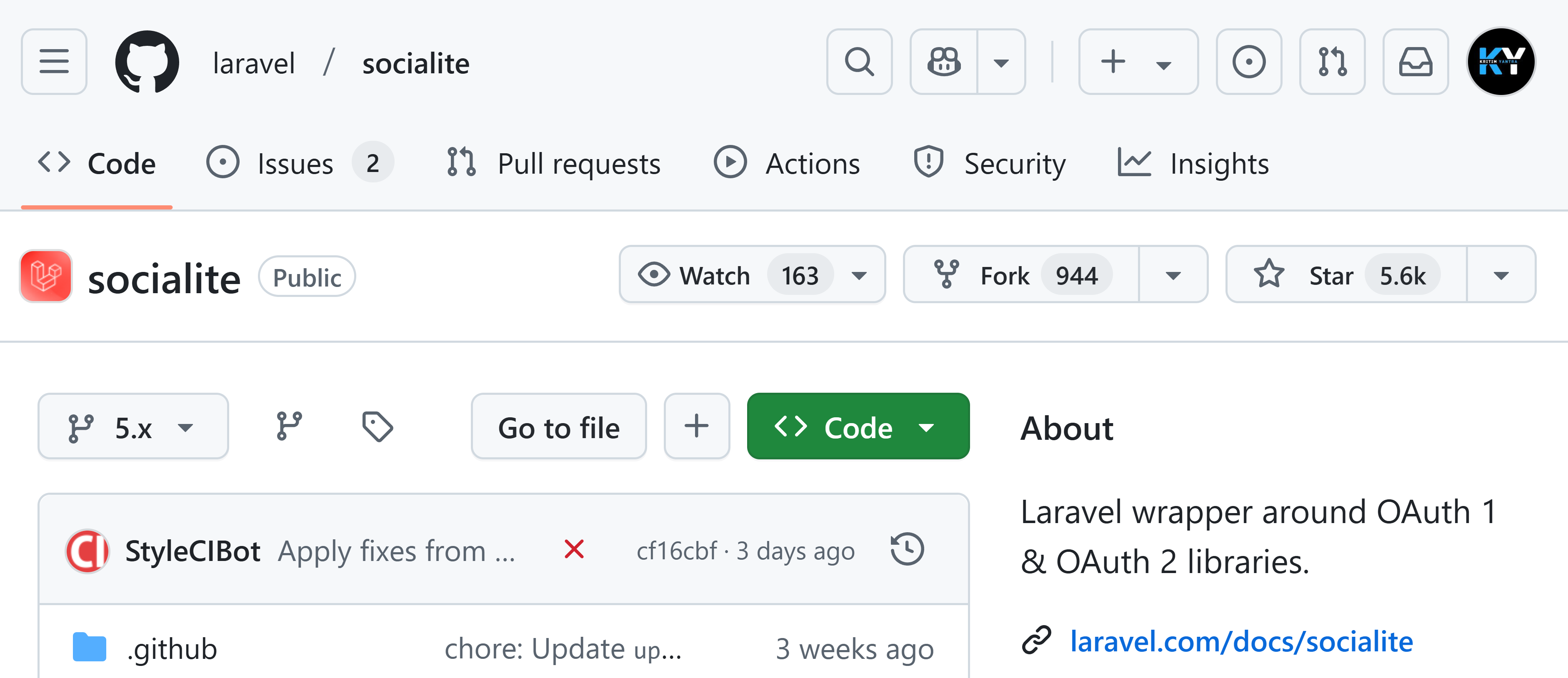
What it does: Enables seamless authentication with OAuth providers like Google, Facebook, and GitHub.
Why you need it: Enhances user experience by offering quick social login options.
Real-world example: A job board can let users log in with LinkedIn to auto-populate their profiles.
How to use: Install with composer require laravel/socialite, configure providers, and set up login routes.
7. Laravel Excel
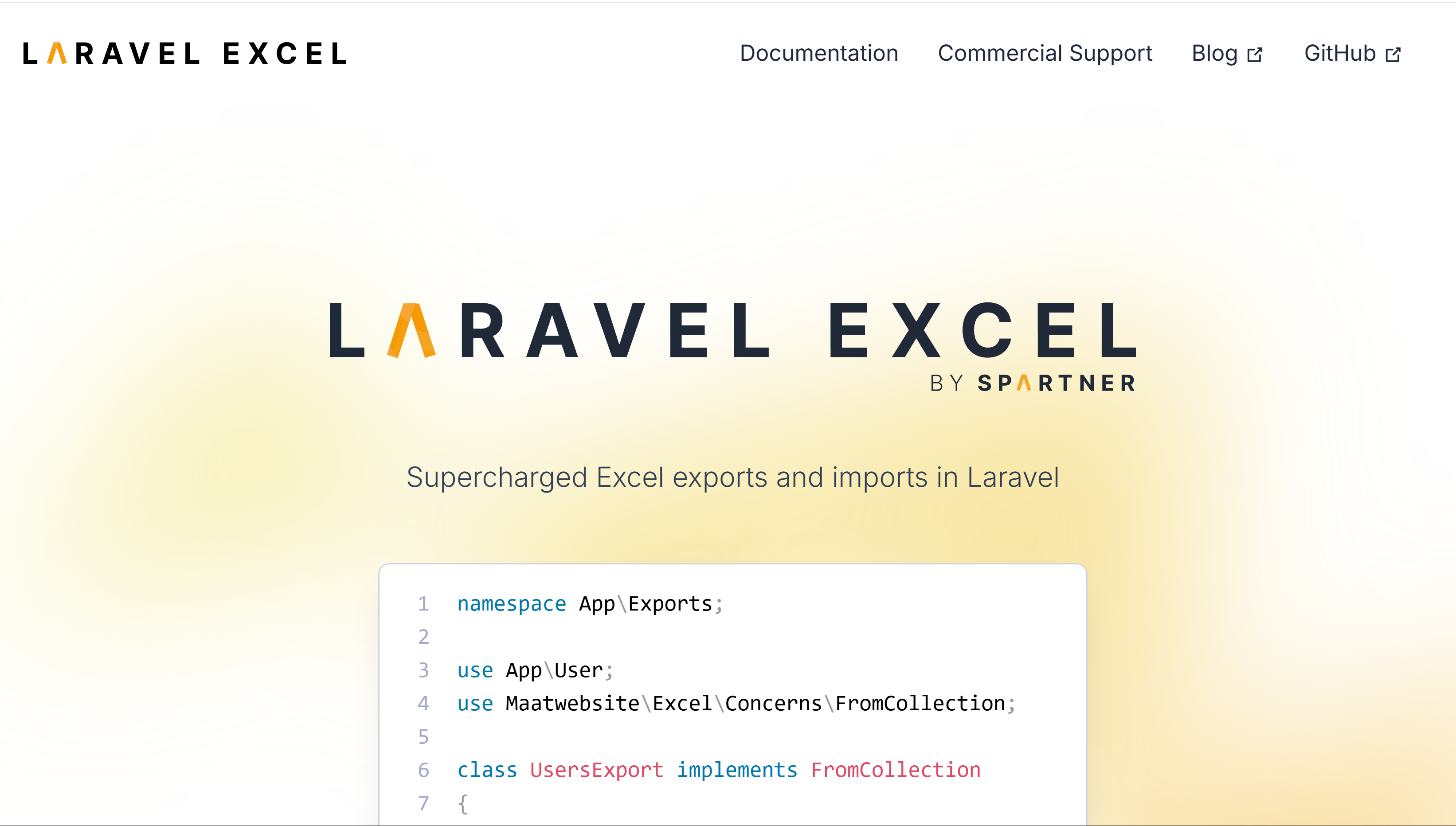
What it does: Simplifies importing and exporting Excel or CSV files.
Why you need it: Perfect for managing large datasets, like product inventories or user lists.
Real-world example: In an e-commerce admin panel, export sales data or import bulk product updates with ease.
How to use: Install via composer require maatwebsite/laravel-excel, create import/export classes, and integrate them into your controllers.
8. Laravel Sanctum

What it does: Provides a lightweight, token-based authentication system for APIs.
Why you need it: Secures APIs for SPAs, mobile apps, or simple token-based systems.
Real-world example: A React frontend can securely fetch data from your Laravel API using Sanctum tokens.
How to use: Install with composer require laravel/sanctum, add middleware, and issue tokens to users.
9. Laravel Jetstream

What it does: Jumpstarts your app with pre-built authentication, email verification, and more.
Why you need it: Saves setup time with a modern, feature-rich starting point.
Real-world example: For a social media app, Jetstream provides login, registration, and two-factor auth out of the box.
How to use: Install with composer require laravel/jetstream, run the installer, and pick your frontend stack (Livewire or Inertia).
10. Laravel Breeze
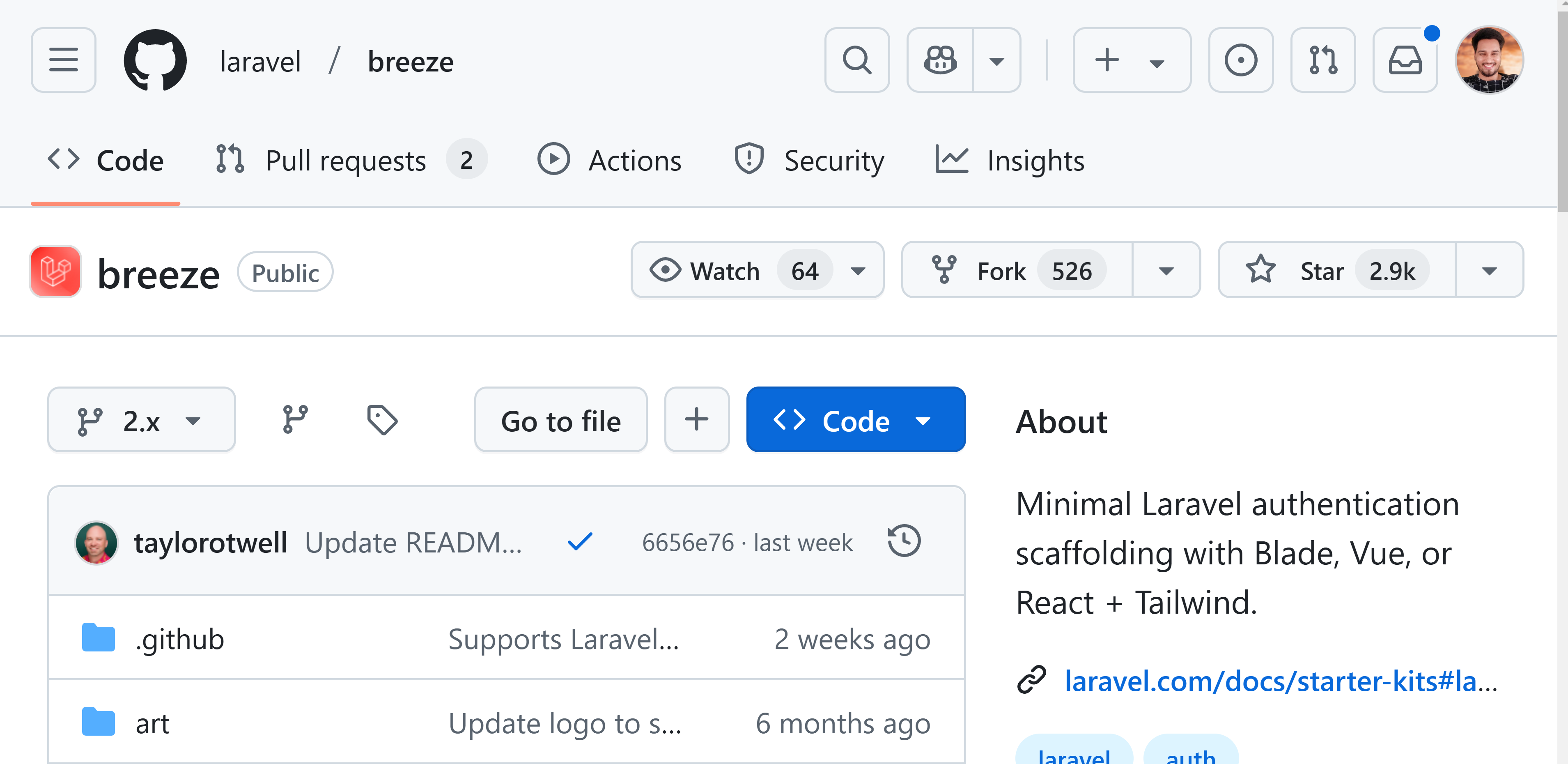
What it does: Offers a minimal, simple authentication scaffolding.
Why you need it: Great for lightweight projects where you want control without extra features.
Real-world example: For a personal portfolio with a login page, Breeze sets up the basics quickly.
How to use: Install via composer require laravel/breeze, run the installer, and tweak the views as needed.
Why These Packages Matter
These packages elevate your Laravel experience by:
- Saving time: Pre-built solutions for common tasks.
- Boosting performance: Tools to optimize and debug your app.
- Enhancing security: Robust authentication and permission systems.
- Improving UX: Features like social logins and seamless billing.
That said, don’t overload your project—pick only the packages that align with your goals to keep your app lean and efficient.
Final Thoughts
Laravel 12, combined with these top-tier packages, empowers you to build faster, smarter, and more securely. Whether you’re debugging with Telescope, securing APIs with Sanctum, or handling payments with Cashier, there’s a package to fit your needs.
Explore them, test them in your next project, and see how they transform your workflow.
Happy coding!
Comments
No comments yet. Be the first to comment!
Please log in to post a comment:
Sign in with GoogleRelated Posts
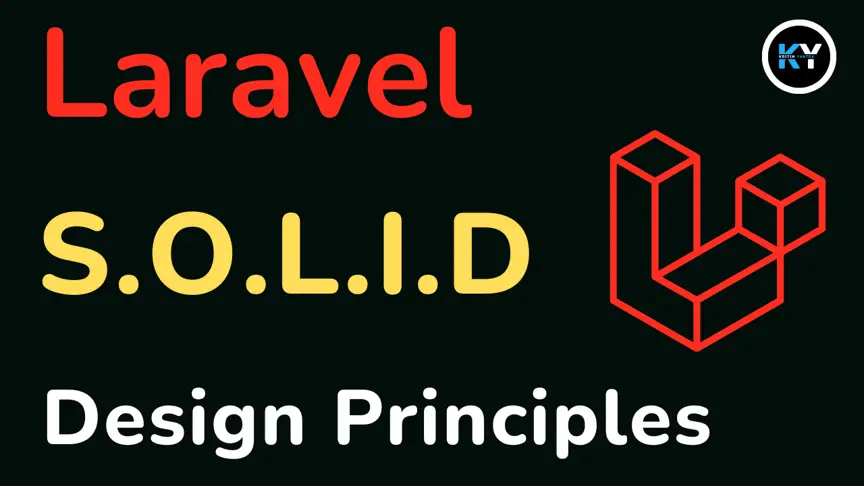
Understanding SOLID Design Principles in Laravel (For Beginners)

Kritim Yantra