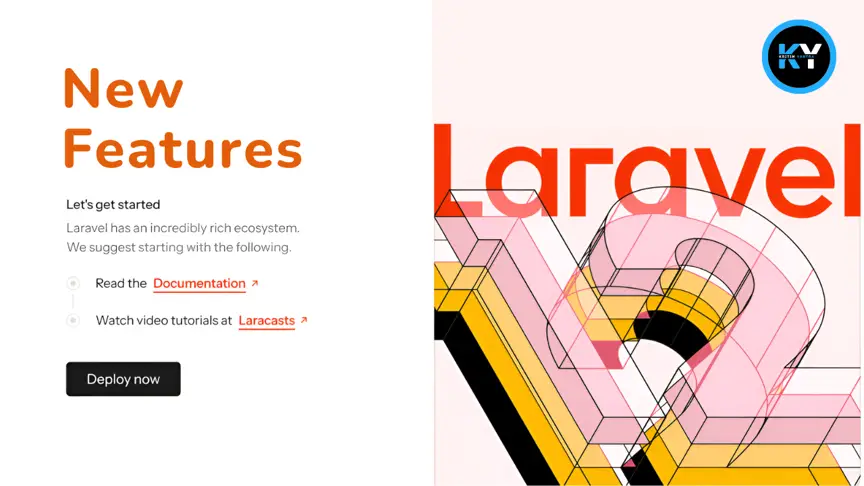What Are Laravel 12 Service Providers?

Kritim Yantra
Mar 02, 2025
Welcome to this beginner-friendly guide on Laravel 12 Service Providers! If you’re new to Laravel or web development, don’t worry—I’ll explain everything in simple terms, using real-world examples to make it easy to understand. By the end of this post, you’ll know what service providers are, why they’re important, how they help manage your code, and how to use them in your own projects. Let’s get started!
What is a Service Provider?
Imagine you’re organizing a big event, like a wedding. You need to handle many tasks: booking the venue, hiring a caterer, sending invitations, arranging music, and more. Instead of managing everything yourself, you hire different service providers—like a wedding planner, a florist, or a DJ—who specialize in their areas. Each provider takes care of their specific task, making your job easier and the event smoother.
In Laravel, a service provider works in a similar way. It’s a special class that helps organize and manage different parts of your application—such as registering services, setting up database connections, or loading routes. Instead of cluttering your main application code with these tasks, service providers handle them for you, keeping everything neat and organized.
In short, service providers are like the “organizers” of your Laravel 12 app—they set things up behind the scenes so your application runs smoothly.
Why Are Service Providers Important?
Let’s stick with the wedding analogy. Without service providers (the wedding planner, florist, etc.), you’d have to manage every tiny detail yourself. It would be chaotic, time-consuming, and prone to mistakes.
In a Laravel 12 app, trying to handle everything in one place would make your code messy and hard to maintain. Here’s why service providers are crucial:
- Organization: They group related setup tasks together, making your code easier to understand and manage.
- Reusability: Once you create a service provider for a specific task (like setting up a payment gateway), you can reuse it in other projects.
- Maintainability: If something changes (like updating a service), you only need to modify the service provider rather than comb through your entire codebase.
- Efficiency: Service providers can load only when needed, which can improve your app’s performance.
In essence, service providers help you write cleaner, more efficient code by breaking down complex tasks into manageable pieces.
How Do Service Providers Improve Code Management?
Let’s look at a real-world example to see how service providers make code management easier.
Scenario: You’re building an e-commerce app that needs to connect to a payment gateway, like Stripe, to process payments.
Without a Service Provider: You might write the code to connect to Stripe directly in your controller or helper file. If you need to use Stripe in multiple places, you’d end up duplicating code. If Stripe updates its API, you’d have to find and update every instance where you used it.
With a Service Provider: You create a StripeServiceProvider that handles all the setup and configuration for Stripe. In this provider, you register Stripe’s services, making them available throughout your app. Now, any controller or class that needs to use Stripe can simply access it without worrying about the setup details. If Stripe changes its API, you only need to update the service provider.
This approach keeps your code DRY (Don't Repeat Yourself) and makes it easier to manage and less error-prone.
Types of Service Providers
Laravel 12 has several types of service providers, each with a specific purpose:
-
App Service Providers: The default providers for your application (e.g.,
AppServiceProviderinapp/Providers), ideal for adding custom setup tasks. - Package Service Providers: Provided by third-party packages to integrate with your application.
- Custom Service Providers: Created by you for specific tasks, such as connecting to an external API or setting up custom helpers.
- Deferred Providers: Providers that load only when their services are needed, improving performance by reducing unnecessary loading.
How Service Providers Work: The Lifecycle
To understand how service providers function, it’s helpful to know about their two main methods:
- register(): This method is used to “register” services, bindings, or configurations. Think of it as telling Laravel, “Here’s something I want you to know about, but don’t use it just yet.”
- boot(): This method runs after all service providers are registered. It’s where you “boot up” or activate the services, such as setting up event listeners or defining routes.
Simply put: register prepares the tools, and boot uses them.
Creating and Using a Custom Service Provider
Let’s create a custom service provider to handle a simple task: registering a custom helper class that formats dates.
Step 1: Create the Helper Class
Create a folder called Helpers inside the app directory. Inside it, create a file called DateHelper.php:
<?php
namespace App\Helpers;
class DateHelper
{
public function format($date)
{
return $date->format('d M Y');
}
}
This helper formats dates in a readable way (e.g., “01 Jan 2024”).
Step 2: Generate the Service Provider
Run the Artisan command to create a service provider:
php artisan make:provider DateHelperServiceProviderStep 3: Register the Service
Open app/Providers/DateHelperServiceProvider.php and locate the register method. Add the following code to bind the DateHelper class to the service container:
public function register()
{
$this->app->singleton('datehelper', function () {
return new \App\Helpers\DateHelper();
});
}
This binding tells Laravel to create a single instance of DateHelper and make it available whenever you request datehelper.
Step 4: Boot the Service (Optional)
If needed, you can perform additional setup in the boot method. For example, you might define a custom Blade directive:
public function boot()
{
\Illuminate\Support\Facades\Blade::directive('formatDate', function ($expression) {
return "format($expression); ?>";
});
}
This lets you use @formatDate($date) in your Blade templates.
Step 5: Register the Provider in the Application
Add your new service provider to the providers array in bootstrap/providers.php:
<?php
return [
App\Providers\AppServiceProvider::class,
// Other providers...
App\Providers\DateHelperServiceProvider::class,
];
Step 6: Use the Service in Your App
Now, anywhere in your application—such as in a controller—you can use the DateHelper service. For example:
use Illuminate\Support\Facades\App;
class SomeController extends Controller
{
public function index()
{
$dateHelper = App::make('datehelper');
$formattedDate = $dateHelper->format(now());
return view('welcome', ['date' => $formattedDate]);
}
}
Here, App::make('datehelper') retrieves the DateHelper instance, which is then used to format the current date.
Another Example: Binding an Interface to a Class
Service providers are also ideal for binding interfaces to concrete implementations. For instance, consider a payment system that supports multiple gateways.
Step 1: Define the Interface
Create an interface called PaymentGateway in app/Contracts/PaymentGateway.php:
<?php
namespace App\Contracts;
interface PaymentGateway
{
public function pay($amount);
}
Step 2: Create Concrete Classes
Create two classes that implement the interface:
app/Services/StripeGateway.php:
<?php
namespace App\Services;
use App\Contracts\PaymentGateway;
class StripeGateway implements PaymentGateway
{
public function pay($amount)
{
return "Paid $$amount using Stripe";
}
}
app/Services/PayPalGateway.php:
<?php
namespace App\Services;
use App\Contracts\PaymentGateway;
class PayPalGateway implements PaymentGateway
{
public function pay($amount)
{
return "Paid $$amount using PayPal";
}
}
Step 3: Bind in the Service Provider
In your service provider’s register method (for example, in AppServiceProvider), add the binding:
public function register()
{
$this->app->bind(
\App\Contracts\PaymentGateway::class,
\App\Services\StripeGateway::class
);
}
This tells Laravel to use StripeGateway whenever PaymentGateway is requested.
Step 4: Use in Your App
In a controller, you can now type-hint the interface:
use App\Contracts\PaymentGateway;
class PaymentController extends Controller
{
public function processPayment(PaymentGateway $gateway)
{
$result = $gateway->pay(100);
return $result; // Outputs: "Paid $100 using Stripe"
}
}
Want to switch to PayPal? Simply update the binding in the service provider.
When to Use Service Providers
Service providers are ideal for:
- Registering third-party services (e.g., connecting to APIs like Stripe or Mailchimp).
- Binding interfaces to implementations.
- Setting up custom helpers or utilities (e.g., our DateHelper example).
- Loading package routes or views.
- Configuring application settings (e.g., database connections, cache systems).
Tips for Beginners
- Start Simple: Use the default
AppServiceProviderfor small tasks like registering a helper. - Keep It Focused: Each provider should handle related tasks—avoid overloading one provider with too much responsibility.
- Use Deferred Providers: If your provider only needs to load when its services are used, implement
Illuminate\Contracts\Support\DeferrableProviderto improve performance. - Consult the Docs: Laravel’s official documentation is an excellent resource for deeper insights.
Common Mistakes to Avoid
- Forgetting to Register: Always add your service provider to the providers array in
bootstrap/providers.phpso Laravel recognizes it. - Misplacing Code: Use
registerfor binding services andbootfor actions that require the full application to be ready. - Overcomplicating: Don’t create a provider for every minor task; group related tasks together.
Conclusion
Service providers are like the backstage crew of your Laravel application—they handle the setup and organization so your app can shine. By using service providers, you keep your code clean, reusable, and easy to maintain.
Whether you’re connecting to external services, binding interfaces, or creating custom helpers, service providers are your go-to tool for managing complexity. Now that you understand what service providers are and how to use them, try creating one in your own project.
Start small, experiment, and soon you’ll see how they can transform your code into something elegant and efficient.
Happy coding!
Comments
No comments yet. Be the first to comment!
Please log in to post a comment:
Sign in with GoogleRelated Posts
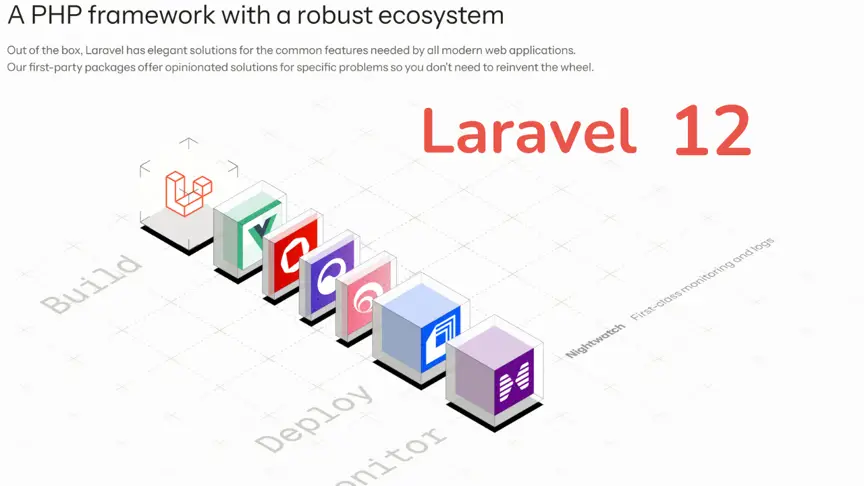
Laravel 12 Unleashed: Early Insights & What Lies Ahead

Kritim Yantra
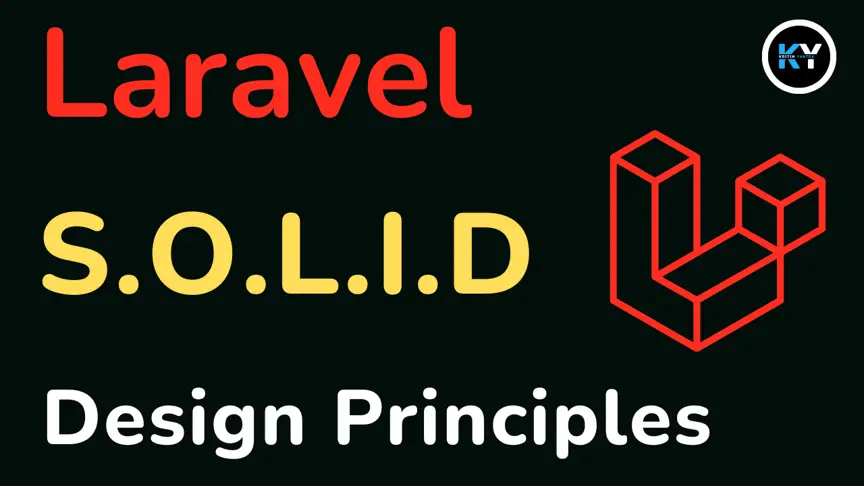
Understanding SOLID Design Principles in Laravel (For Beginners)

Kritim Yantra