Python sync Function: A Complete Guide

Kritim Yantra
Apr 17, 2025
Python, being a powerful and flexible language, supports both synchronous and asynchronous programming models. In this post, we'll explore the concept of the sync function in Python — what it is, how it works, and when to use it effectively.
🌐 What is a Sync Function in Python?
A sync function, short for synchronous function, is the traditional way of writing functions in Python. These functions execute line by line, blocking the execution until each operation is complete.
Here’s a simple sync function:
def greet(name):
print(f"Hello, {name}!")
return "Greeting done"
When you call greet("Alice"), Python will:
- Print the greeting,
- Return the result,
- Move to the next line only after the above steps are finished.
⏳ Sync vs Async: What’s the Difference?
| Feature | Sync Function | Async Function |
|---|---|---|
| Execution Style | Sequential (blocking) | Concurrent (non-blocking) |
| Performance | Slower with I/O-heavy tasks | Faster for I/O-heavy tasks |
| Syntax | def func(): |
async def func(): |
Can use await? |
❌ No | ✅ Yes |
| Good For | CPU-bound tasks | I/O-bound tasks (network, disk access) |
🧠 How Sync Functions Work
Let’s understand it better with an example.
import time
def download_file(file):
print(f"Downloading {file}...")
time.sleep(3)
print(f"{file} downloaded!")
def main():
download_file("file1.txt")
download_file("file2.txt")
main()
Output:
Downloading file1.txt...
file1.txt downloaded!
Downloading file2.txt...
file2.txt downloaded!
Here, file2.txt won’t even start downloading until file1.txt is fully downloaded. This behavior is synchronous.
✅ When to Use Sync Functions
- When tasks are CPU-bound (e.g., calculations, data processing).
- When the execution order must be sequential.
- In simple scripts where asynchronous complexity is unnecessary.
- When working with legacy libraries that don’t support async.
🚫 Limitations of Sync Functions
While simple and predictable, sync functions can block the program, especially in I/O-heavy operations like:
- File reading/writing
- HTTP requests
- Database queries
This can cause delays in apps like web servers or UI applications.
🔁 Convert Sync Function to Async
Let’s say you're using requests (sync) to fetch data:
import requests
def fetch_data():
response = requests.get('https://api.example.com/data')
return response.json()
This blocks the execution. To avoid that, use aiohttp (async):
import aiohttp
import asyncio
async def fetch_data():
async with aiohttp.ClientSession() as session:
async with session.get('https://api.example.com/data') as resp:
return await resp.json()
📦 Real-World Example: Sync in Django
In traditional Django views (before async support), all views are sync:
def my_view(request):
# some database logic
return HttpResponse("Hello from sync view!")
This blocks the thread. Now Django supports async views too:
from django.http import JsonResponse
async def my_async_view(request):
# non-blocking logic
return JsonResponse({"message": "Hello from async view!"})
But many Django middleware and DB operations are still sync, so sync is still commonly used.
📚 Summary
| Key Concept | Description |
|---|---|
| Sync Function | Executes one step at a time, blocking the next until the current is finished |
| Use Case | Great for simple, CPU-bound tasks |
| Limitation | Poor performance with I/O-heavy or long-running tasks |
| Alternative | Use async def + await for non-blocking operations |
🔚 Final Thoughts
Sync functions are the foundation of Python programming. They are straightforward and easy to understand, making them ideal for most beginner and intermediate use cases. However, as your application scales or involves high-latency operations (like API calls or file I/O), switching to async functions can drastically improve performance.
If you're building APIs, web servers, or dealing with concurrent tasks, it's time to explore async/await.
Tags
Comments
No comments yet. Be the first to comment!
Please log in to post a comment:
Sign in with GoogleRelated Posts
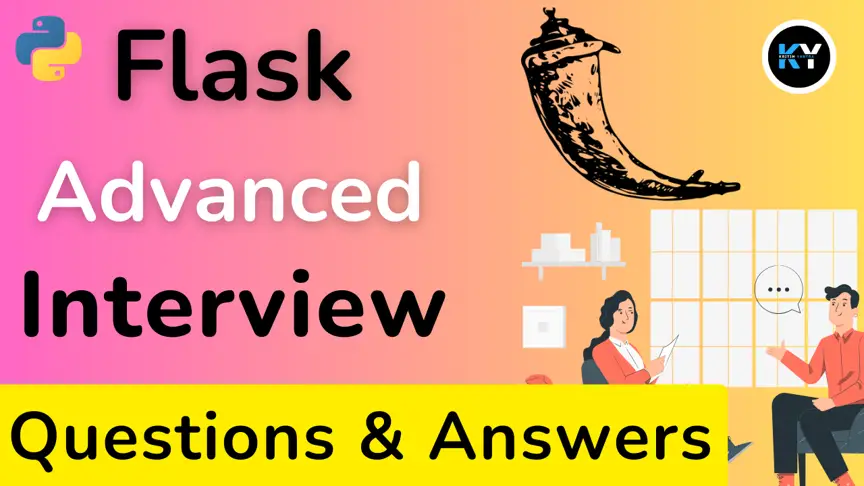
FastAPI: A Comprehensive Guide for Beginners
Python async Function: A Deep Dive into Asynchronous Programming
Python async Function: A Deep Dive into Asynchronous Programming

Kritim Yantra