Laravel 12 Roles and Permissions with CRUD Operation – Full Tutorial

Kritim Yantra
May 08, 2025
Managing roles and permissions is a critical part of modern web applications. Whether you're building a blog, SaaS, or admin panel — defining who can access what keeps your app secure and organized.
In this tutorial, we’ll walk through setting up roles and permissions in Laravel 12 using the popular Spatie Laravel Permission package, and combine it with CRUD operations to see how access control works in action.
📚 What You'll Learn
✅ Installing Spatie Roles and Permissions package
✅ Creating roles and permissions
✅ Assigning roles to users
✅ Protecting routes and actions
✅ Full CRUD example with role-based access
✅ Prerequisites
- Laravel 12 installed
- Basic Laravel knowledge (routes, controllers, models)
- Authentication set up (
laravel/ui,breeze,jetstream, orfortify) - PHP, Composer, and a database (MySQL preferred)
🧱 Step 1: Install Laravel 12
composer create-project laravel/laravel laravel12-roles-permissions
cd laravel12-roles-permissions
Set up Laravel authentication:
composer require laravel/breeze --dev
php artisan breeze:install
npm install && npm run dev
php artisan migrate
🔌 Step 2: Install Spatie Laravel Permission Package
composer require spatie/laravel-permission
Publish the config and migration files:
php artisan vendor:publish --provider="Spatie\Permission\PermissionServiceProvider"
php artisan migrate
👥 Step 3: Add HasRoles to User Model
app/Models/User.php
use Spatie\Permission\Traits\HasRoles;
class User extends Authenticatable
{
use HasRoles;
// ...
}
🎯 Step 4: Seed Roles and Permissions
Create a seeder:
php artisan make:seeder RolePermissionSeeder
database/seeders/RolePermissionSeeder.php
use Spatie\Permission\Models\Role;
use Spatie\Permission\Models\Permission;
public function run()
{
// Create roles
$admin = Role::create(['name' => 'admin']);
$editor = Role::create(['name' => 'editor']);
// Create permissions
$permissions = ['post.create', 'post.edit', 'post.delete', 'post.view'];
foreach ($permissions as $permission) {
Permission::create(['name' => $permission]);
}
// Assign permissions to roles
$admin->givePermissionTo(Permission::all());
$editor->givePermissionTo(['post.create', 'post.edit', 'post.view']);
}
Run the seeder:
php artisan db:seed --class=RolePermissionSeeder
👤 Step 5: Assign Roles to Users
You can do this manually or via Tinker:
php artisan tinker
$user = \App\Models\User::find(1);
$user->assignRole('admin');
🗃️ Step 6: Create a Post CRUD
php artisan make:model Post -mcr
Migration: create_posts_table.php
Schema::create('posts', function (Blueprint $table) {
$table->id();
$table->string('title');
$table->text('body');
$table->foreignId('user_id')->constrained()->onDelete('cascade');
$table->timestamps();
});
Run the migration:
php artisan migrate
📝 Step 7: Implement CRUD in Controller
PostController.php
use App\Models\Post;
use Illuminate\Support\Facades\Auth;
public function index()
{
$this->authorize('viewAny', Post::class);
$posts = Post::all();
return view('posts.index', compact('posts'));
}
public function create()
{
$this->authorize('create', Post::class);
return view('posts.create');
}
public function store(Request $request)
{
$this->authorize('create', Post::class);
$data = $request->validate([
'title' => 'required|string|max:255',
'body' => 'required',
]);
Post::create([
'title' => $data['title'],
'body' => $data['body'],
'user_id' => Auth::id()
]);
return redirect()->route('posts.index')->with('success', 'Post created!');
}
Repeat similar patterns for edit, update, destroy methods.
🛡️ Step 8: Protect Routes with Middleware
routes/web.php
use App\Http\Controllers\PostController;
Route::middleware(['auth'])->group(function () {
Route::resource('posts', PostController::class);
});
You can also restrict specific routes like:
Route::middleware(['role:admin'])->group(function () {
Route::delete('/posts/{id}', [PostController::class, 'destroy']);
});
🔐 Step 9: Authorization via Policies (Optional)
You can also create a Policy:
php artisan make:policy PostPolicy --model=Post
In PostPolicy.php, use:
public function delete(User $user, Post $post)
{
return $user->can('post.delete');
}
Register the policy in AuthServiceProvider.php:
protected $policies = [
Post::class => PostPolicy::class,
];
🧪 Step 10: Test Access Control
- Create users and assign roles
- Try accessing routes with unauthorized users
- Only users with required permissions should be allowed
💡 Bonus Tips
- Use blade directives like
@role,@can,@permission
@role('admin')
<a href="#">Admin Settings</a>
@endrole
@can('post.delete')
<button>Delete Post</button>
@endcan
- Use
role_or_permissionmiddleware for flexible access
📦 Useful Commands Summary
# Create roles/permissions
php artisan make:seeder RolePermissionSeeder
# Assign role
$user->assignRole('editor');
# Give permission
$role->givePermissionTo('post.create');
# Check role/permission
$user->hasRole('admin');
$user->can('post.edit');
🏁 Conclusion
By the end of this tutorial, you now have:
✅ Laravel 12 with role & permission system
✅ CRUD operations protected by role-based access
✅ A scalable access control system
Spatie Laravel Permission is powerful and easy to integrate, making it a perfect choice for managing authorization logic.
Comments
No comments yet. Be the first to comment!
Please log in to post a comment:
Sign in with GoogleRelated Posts
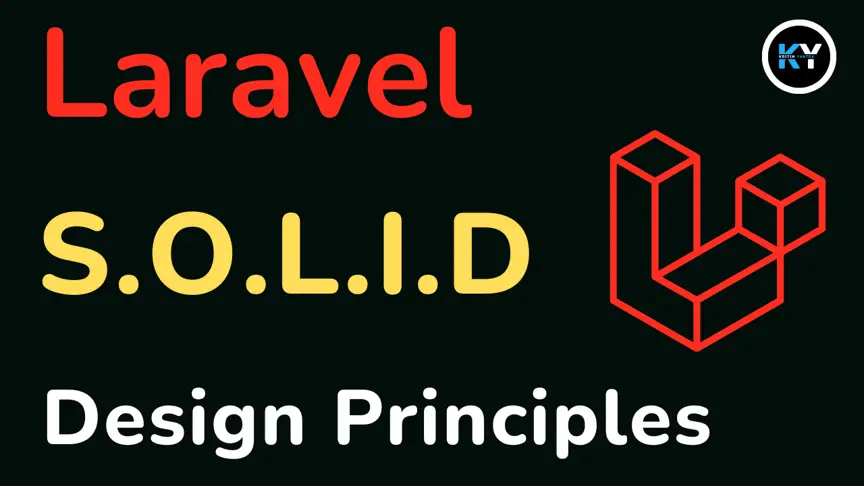
Understanding SOLID Design Principles in Laravel (For Beginners)

Kritim Yantra

Top 10 Essential Laravel 12 Packages for Your Next Project

Kritim Yantra