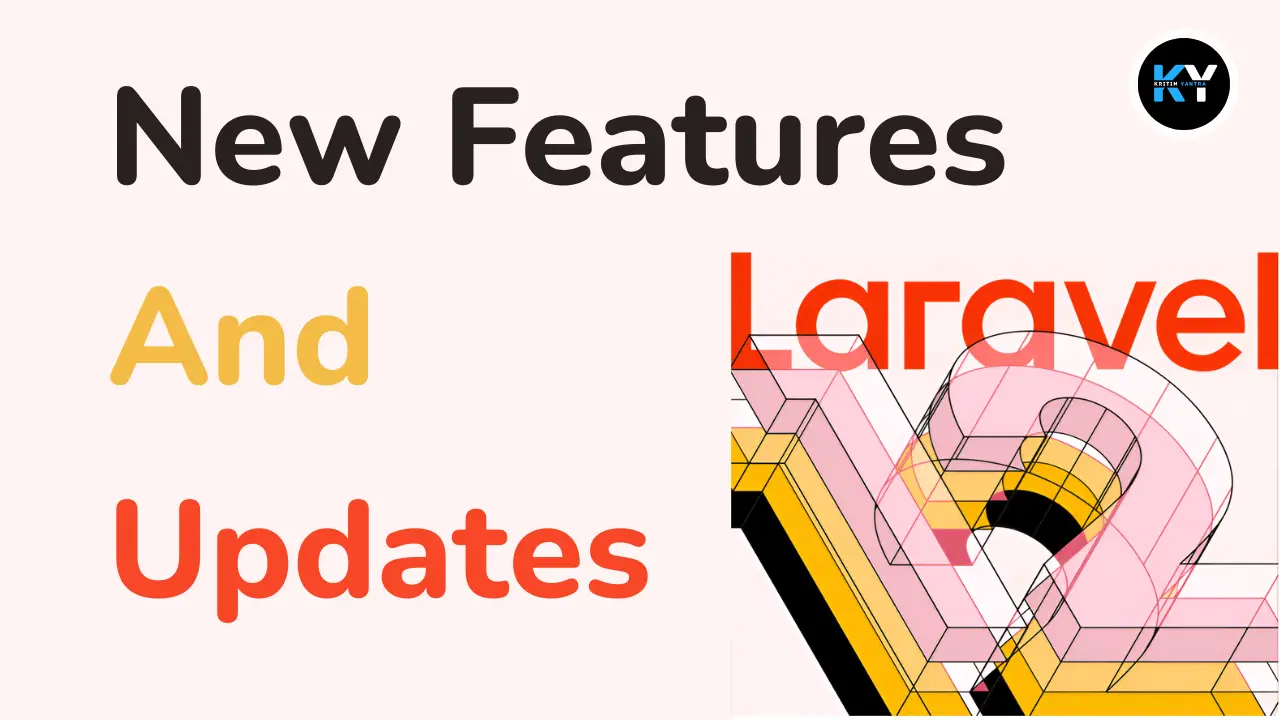Laravel 12 + React.js + Bootstrap 5: Beginner’s Guide to Building Modern Web Apps

Kritim Yantra
May 14, 2025
Laravel 12 is here — powerful, clean, and ready for the future. If you're a beginner looking to combine Laravel's backend strength with React.js and Bootstrap 5, this tutorial is for you.
We’ll walk you through building a simple Task Manager App using these tools — no advanced experience needed.
🌟 What You’ll Learn
- How to set up Laravel 12
- How to install React.js with Vite
- How to add Bootstrap 5 for styling
- How to build a simple Task Manager CRUD app
🧰 Prerequisites
Before starting, make sure you have:
✅ PHP 8.2 or higher
✅ Composer (PHP package manager)
✅ Node.js + npm installed
✅ A text editor like VS Code
✅ Basic terminal knowledge
🛠 Step 1: Create a New Laravel 12 Project
Let’s start by creating a new Laravel project.
composer global require laravel/installer
laravel new laravel-react-bootstrap
cd laravel-react-bootstrap
You now have a fresh Laravel 12 setup! Check the version:
php artisan --version
You should see something like:
Laravel Framework 12.x.x
🎨 Step 2: Add Bootstrap 5
Bootstrap makes your app look clean and responsive.
✅ Install Bootstrap via npm:
npm install bootstrap@5 @popperjs/core
✅ Import Bootstrap styles and JS:
Open resources/js/app.js and add:
import 'bootstrap/dist/css/bootstrap.min.css';
import 'bootstrap';
✅ Compile assets:
npm run dev
You now have Bootstrap working with Laravel + Vite!
⚛ Step 3: Add React.js to Laravel
Now let’s add React to our Laravel project using Vite.
✅ Install React and Vite plugin:
npm install react react-dom @vitejs/plugin-react
✅ Update vite.config.js:
import { defineConfig } from 'vite';
import laravel from 'laravel-vite-plugin';
import react from '@vitejs/plugin-react';
export default defineConfig({
plugins: [
laravel({
input: ['resources/js/app.jsx'],
refresh: true,
}),
react(),
],
});
✅ Create React entry file:
Create a new file: resources/js/app.jsx
import React from 'react';
import ReactDOM from 'react-dom/client';
import TaskApp from './components/TaskApp';
const root = ReactDOM.createRoot(document.getElementById('root'));
root.render(<TaskApp />);
🗃 Step 4: Build the Task Manager (CRUD)
Let’s create a basic Task model and controller to manage tasks.
✅ Create Model + Migration:
php artisan make:model Task -m
In the migration file, update like this:
$table->string('title');
$table->timestamps();
Run migration:
php artisan migrate
✅ Create Controller:
php artisan make:controller TaskController
In routes/web.php, add:
use App\Http\Controllers\TaskController;
Route::get('/', [TaskController::class, 'index']);
Route::post('/tasks', [TaskController::class, 'store']);
Inside TaskController.php:
use App\Models\Task;
use Illuminate\Http\Request;
public function index() {
$tasks = Task::all();
return view('tasks', compact('tasks'));
}
public function store(Request $request) {
$request->validate(['title' => 'required']);
Task::create($request->only('title'));
return redirect('/');
}
🧩 Step 5: Add React Frontend for Tasks
✅ Create Blade Template:
In resources/views/tasks.blade.php:
<!DOCTYPE html>
<html>
<head>
<title>Task Manager</title>
@vite('resources/js/app.jsx')
</head>
<body class="container py-5">
<div id="root" data-tasks='@json($tasks)'></div>
</body>
</html>
✅ Create React Component:
Create a new file: resources/js/components/TaskApp.jsx
import { useState } from 'react';
import axios from 'axios';
export default function TaskApp() {
const initialTasks = JSON.parse(document.getElementById('root').dataset.tasks);
const [tasks, setTasks] = useState(initialTasks);
const [newTask, setNewTask] = useState('');
const addTask = async (e) => {
e.preventDefault();
await axios.post('/tasks', { title: newTask });
setNewTask('');
window.location.reload(); // quick reload for demo
};
return (
<div>
<form onSubmit={addTask} className="mb-3">
<div className="input-group">
<input
value={newTask}
onChange={e => setNewTask(e.target.value)}
className="form-control"
placeholder="New Task"
required
/>
<button className="btn btn-primary">Add</button>
</div>
</form>
<ul className="list-group">
{tasks.map(task => (
<li key={task.id} className="list-group-item">
{task.title}
</li>
))}
</ul>
</div>
);
}
✅ Final Result
You now have a beautiful, working Laravel 12 application using:
✔ Laravel for backend
✔ React.js for frontend interactivity
✔ Bootstrap for styling
🚀 What’s Next?
Here’s what you can do to expand this project:
- Add Edit/Delete functionality
- Store tasks using AJAX instead of page reloads
- Add Authentication with Laravel Breeze (React stack)
- Move to an API-first architecture using
api.phproutes - Add state management (like Redux or Context API)
🎁 Bonus Tip
For production builds, run:
npm run build
php artisan config:cache
This will optimize your Laravel + React app for deployment!
💬 Final Thoughts
You’ve just built your first Laravel 12 + React + Bootstrap app — congratulations! 🎉
With this stack, you can create powerful, real-time applications using the best tools in modern web development. Keep learning, keep building.
Comments
No comments yet. Be the first to comment!
Please log in to post a comment:
Sign in with GoogleRelated Posts
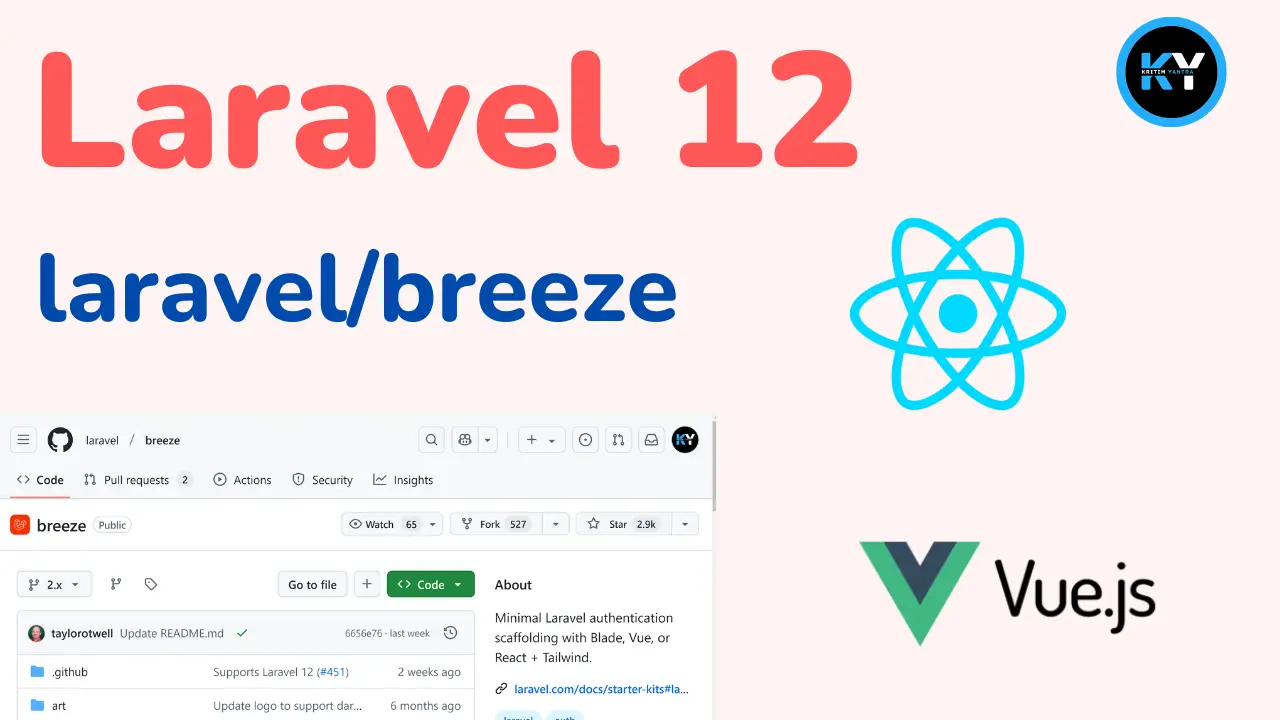
Connecting Laravel 12 with Vuetify via API: A Comprehensive Guide
Connecting Laravel 12 with Vuetify via API: A Comprehensive Guide

Kritim Yantra