What Are Passkeys? The Future of Passwordless Authentication Explained (2025 Guide)

Kritim Yantra
Jul 12, 2025
In 2025, security is everything — and passwords just aren’t cutting it anymore. From weak credentials to phishing attacks, the traditional password system is broken. Enter Passkeys, a revolutionary and secure way to log in without passwords.
In this guide, we’ll break down what passkeys are, how they work, why they're safer, and how you can implement them in your application as a developer or use them as a user.
✅ What Are Passkeys?
Passkeys are a modern, phishing-resistant replacement for passwords. Developed by industry leaders like Apple, Google, and Microsoft, passkeys rely on biometrics (fingerprint, Face ID), PIN, or device unlock to authenticate users securely across websites and apps.
📌 In simple terms:
Passkeys = No password to remember, No SMS OTP, No phishing.
🚀 Why Are Passkeys Better Than Passwords?
Here’s why the tech world is shifting toward passkeys in 2025:
Feature Traditional Passwords Passkeys
Easy to Forget ✅ Yes ❌ No (device-based)
Vulnerable to Phishing ✅ Yes ❌ No
Requires OTP/2FA ✅ Yes ❌ No extra step
Works Across Devices ❌ Manually entered ✅ Cross-platform
Secure by Default ❌ Needs extra layers ✅ Strong encryption
🔍 How Do Passkeys Work?
Passkeys are based on public-key cryptography.
Here’s what happens under the hood:
- Registration:
When a user signs up with a passkey, their device creates a public-private key pair.
Private key stays on the device.
Public key goes to the server.
Login:
When logging in, the server sends a challenge to the device.
The user authenticates using Face ID, fingerprint, or PIN.
The device uses the private key to sign the challenge and sends it back.Verification:
The server verifies the signature with the public key and logs the user in.
No passwords. No phishing. Ultra-secure.
🌐 Where Are Passkeys Supported?
Passkeys are now supported by:
✅ Apple (iOS, macOS, iPadOS)
✅ Google (Chrome, Android, Pixel)
✅ Microsoft (Edge, Windows Hello)
✅ Major websites: Google, GitHub, PayPal, Amazon, eBay, and more
Users can even sync passkeys across devices using iCloud Keychain or Google Password Manager.
🔧 How to Implement Passkeys as a Developer (Laravel + Vue Example)
If you’re a web developer looking to future-proof your app, implementing passkeys can drastically improve user experience and security.
🛠 Technologies Involved:
WebAuthn API (JavaScript)
FIDO2 server-side validation
Laravel (Backend)
Vue.js or Inertia.js (Frontend)
📦 Laravel Package:
Use web-auth/webauthn or similar libraries to handle registration and login flows.
Example Flow:
- Frontend:
const publicKey = await fetch('/webauthn/options').then(res => res.json());
const credential = await navigator.credentials.create({ publicKey });
await fetch('/webauthn/register', {
method: 'POST',
body: JSON.stringify(credential),
});
- Backend (Laravel):
use Webauthn\PublicKeyCredentialLoader;
$loader = new PublicKeyCredentialLoader();
$credential = $loader->loadArray($request->all());
// Verify credential and save to DB
Need a full Laravel + Passkey tutorial? [Let me know and I’ll write one.]
📲 How to Use Passkeys as a User (Step-by-Step)
Go to any passkey-supported website (e.g., https://passkeys.io).
Click “Sign in with a passkey”.
Authenticate using Face ID / fingerprint / device PIN.
Done — you’re in!
No more remembering complex passwords or dealing with 2FA apps.
📈 SEO Benefits for Businesses Using Passkeys
Using passkeys isn't just about security — it can also improve:
🔍 User Experience — faster logins = lower bounce rate
🔒 Trust — secure login builds user trust
🧠 Brand Authority — early adoption = leadership in tech
This can help improve search engine ranking signals such as time on site, engagement, and trust.
🔮 Final Thoughts: Passkeys Are the Future of Authentication
In 2025 and beyond, passkeys are set to replace passwords, reshape user security, and simplify logins across devices and platforms. Whether you're a developer, business owner, or regular user — now is the time to understand and embrace this new standard.
💡 Pro Tips:
Developers: Start implementing passkeys with fallback options.
Users: Enable passkey sync in your Google or Apple account.
Businesses: Advertise that your site supports passkeys — it’s a conversion booster!
Tags
Comments
No comments yet. Be the first to comment!
Please log in to post a comment:
Sign in with GoogleRelated Posts
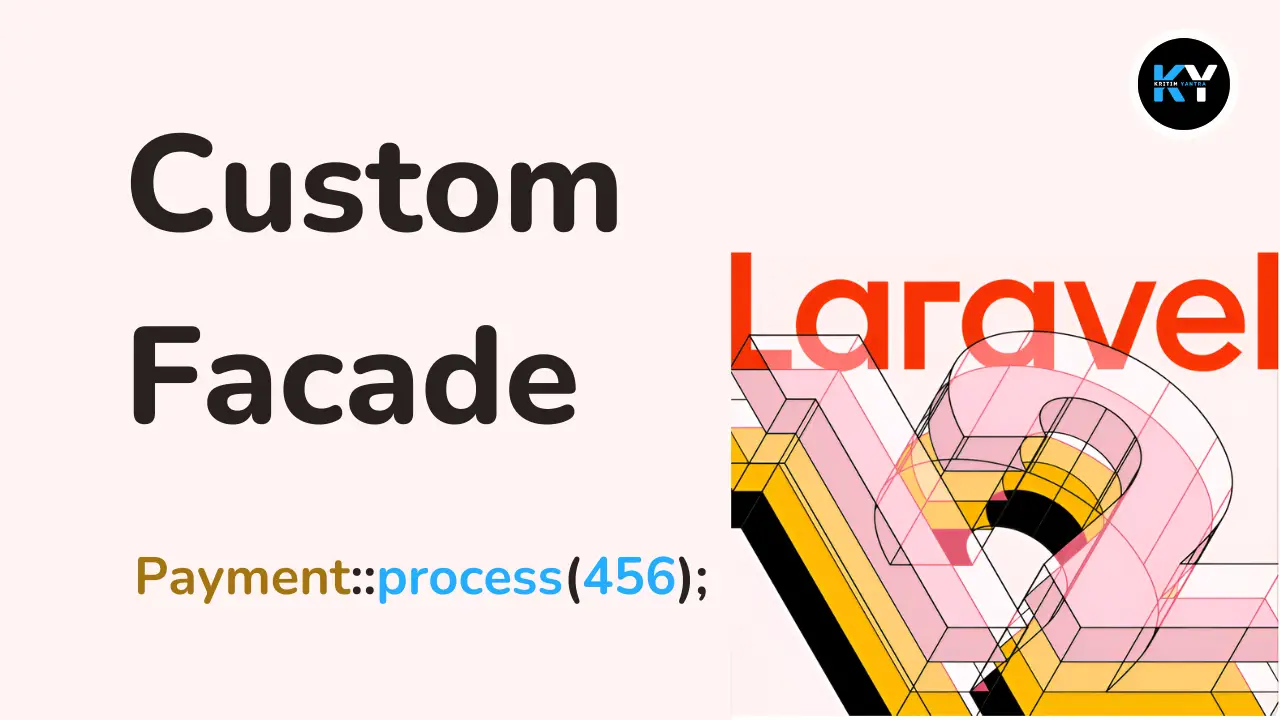
Understanding Facades in Laravel 12: How to Create Custom Facades

Kritim Yantra
Master Laravel 12 Logging: Step-by-Step Guide with Code Examples
Master Laravel 12 Logging: Step-by-Step Guide with Code Examples

Kritim Yantra