The Complete Beginner's Guide to Vite: Build Fast, Modern Frontends

Kritim Yantra
Jul 05, 2025
Introduction: Tired of Waiting for Your App to Compile?
Imagine this: You make a small CSS change and hit save. Then you wait... 10 seconds... 20 seconds... finally, your app refreshes.
Frustrating, right?
If you've used Webpack or similar bundlers, you’ve likely been there. But what if I told you there’s a lightning-fast alternative that gives you instant reloads, modern ESM support, and a delightfully simple setup?
Say hello to Vite. ⚡
In this guide, we’ll cover everything you need to know to get started with Vite — even if you’re new to frontend development. By the end, you’ll have a working Vite-powered app and the confidence to build fast, modern frontends.
🧠 What is Vite?
“Vite” (pronounced veet) means fast in French — and that’s exactly what it is.
Vite is a next-generation frontend tool created by Evan You (the creator of Vue.js). It’s designed to be:
- ⚡ Blazingly fast
- 💡 Minimal to configure
- 🛠️ Built for modern JavaScript
Unlike older tools like Webpack that bundle everything up-front, Vite serves your code on-demand using native ES modules. This means:
✅ Faster startup
✅ Near-instant hot reload
✅ Simpler configuration
🎯 Why Use Vite?
Here’s why Vite is gaining massive popularity:
| Feature | Webpack (traditional) | Vite |
|---|---|---|
| Dev Speed | 🐌 Slow | ⚡ Fast (ESM-based) |
| Hot Reload | Often Laggy | Instant & Reliable |
| Config Required | Usually Complex | Optional & Minimal |
| Frameworks | Supported | Built-in presets for Vue, React, etc. |
Perfect for beginners and pros alike!
🛠️ Step-by-Step: Create Your First Vite Project
Let’s create a new app using Vite. We'll use React as an example, but Vite works just as well with Vue, Svelte, or Vanilla JS.
🔧 Step 1: Install Node.js
Make sure you have Node.js installed (preferably version 18+).
node -v
npm -v
If not installed, download it from nodejs.org.
⚙️ Step 2: Create a New Vite Project
npm create vite@latest my-vite-app
You’ll be prompted to select:
- Project name: (e.g.,
my-vite-app) - Framework: Choose
React(orVanilla,Vue, etc.) - Variant: Choose
JavaScriptorTypeScript
It sets up everything in seconds. Now move into your new project:
cd my-vite-app
npm install
🚀 Step 3: Start the Development Server
npm run dev
Boom 💥 — your app is now live at http://localhost:5173. Any changes you make will reflect instantly.
📁 Project Structure
Here’s what your typical Vite project looks like:
my-vite-app/
├── index.html
├── vite.config.js
├── package.json
├── src/
│ ├── main.jsx
│ └── App.jsx
A few highlights:
index.htmlis your entry point (not hidden inside Webpack config!)vite.config.jsis your optional config filesrc/contains your actual app code
✏️ Making Your First Change
Open src/App.jsx and edit something:
<h1>Hello, Vite + React!</h1>
Hit save — your browser reloads instantly. No more 15-second compiles!
🎨 Adding Styles (CSS/SCSS)
Vite supports CSS out of the box.
Add a file: src/style.css
body {
background-color: #f0f0f0;
font-family: sans-serif;
}
Then import it in main.jsx:
import './style.css';
✅ Done. You don’t even need to configure anything.
Want SCSS?
npm install -D sass
Then rename your file to style.scss and Vite will handle it.
🔌 Using Plugins (e.g., Tailwind, Vue, etc.)
Vite has a thriving ecosystem of plugins.
Example: Add Tailwind CSS:
npm install -D tailwindcss postcss autoprefixer
npx tailwindcss init -p
Update tailwind.config.js and add Tailwind to your CSS file.
Vite reloads changes live — perfect for Tailwind’s utility-first style.
Other plugins:
@vitejs/plugin-vue— for Vue projectsvite-plugin-pwa— for Progressive Web Appsvite-plugin-pages— file-based routing
📦 Building for Production
When you're ready to deploy:
npm run build
Vite creates a dist/ folder with optimized, bundled assets. You can now:
- Upload to Netlify, Vercel, or your own server
- Use with Laravel, Express, etc.
- Or serve with static hosting (like GitHub Pages)
To preview the build locally:
npm run preview
🧠 Pro Tips
✅ Use environment variables with .env
✅ Aliases for cleaner imports (@/components/)
✅ Add TypeScript any time by renaming files
✅ Works great with frameworks like Laravel (via laravel-vite-plugin)
❓ Common Questions
Q: Can I use Vite with Laravel?
Yes! Laravel 9+ uses Vite out of the box. You can mix Blade + Vue or React seamlessly.
Q: Is Vite better than Webpack?
For most modern apps — yes. It’s faster, simpler, and more beginner-friendly.
Q: Can I eject or customize deeply?
You can configure everything via vite.config.js, including Rollup options, aliases, and plugins.
🧭 Conclusion: Vite is the Future
Vite is not just another build tool — it’s a whole new way to think about frontend development:
- ✅ Fast startup & hot reload
- ✅ Easy setup & config
- ✅ Great DX (developer experience)
- ✅ Works with any major JS framework
Whether you’re building a simple landing page or a complex dashboard, Vite has your back.
🙋♀️ What’s Next?
- Try switching from Create React App to Vite
- Integrate Vite with a backend (e.g., Laravel, Django)
- Explore advanced Vite plugins
💬 Let’s Talk!
Was this guide helpful? Are you using Vite in production? Got stuck anywhere?
👇 Drop your questions or thoughts in the comments!
🔗 Share this with your dev friends — they’ll thank you later.
Happy building! 🔥⚙️
— The Future is Fast. The Future is Vite.
Comments
No comments yet. Be the first to comment!
Please log in to post a comment:
Sign in with GoogleRelated Posts
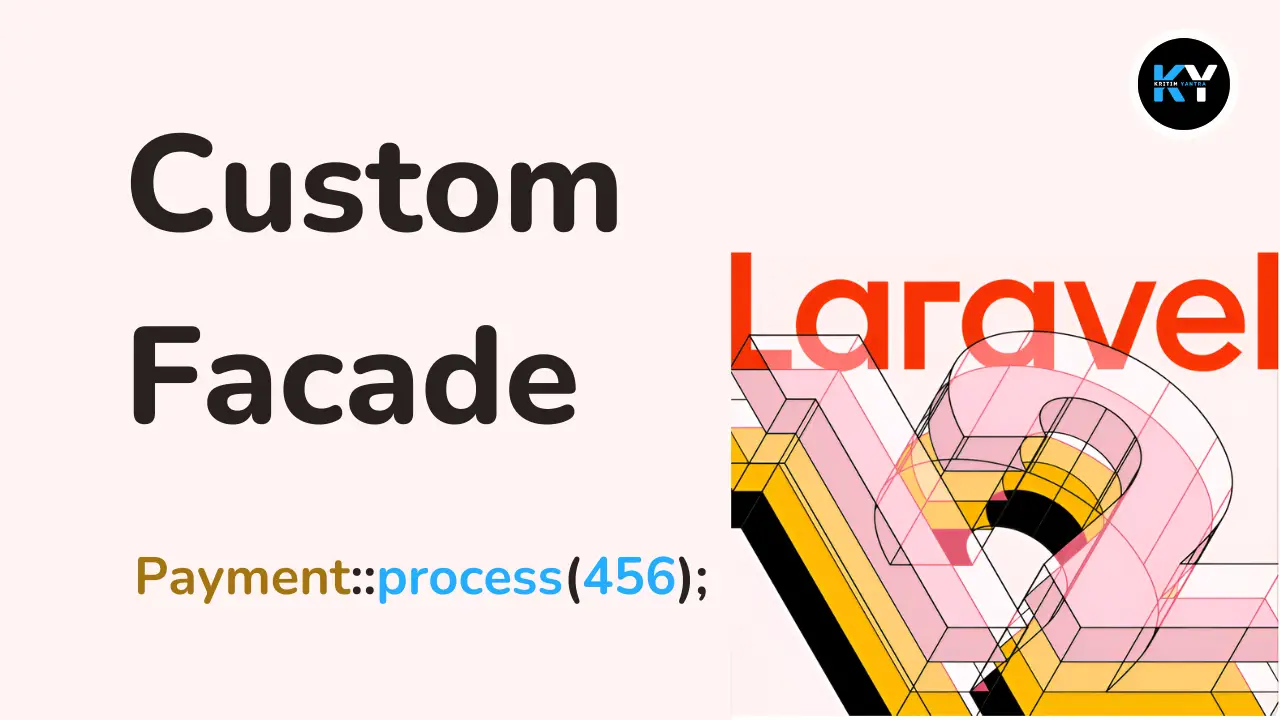
Understanding Facades in Laravel 12: How to Create Custom Facades

Kritim Yantra
Laravel 12: Understanding Error and Exception Handling with Examples
Laravel 12: Understanding Error and Exception Handling with Examples

Kritim Yantra