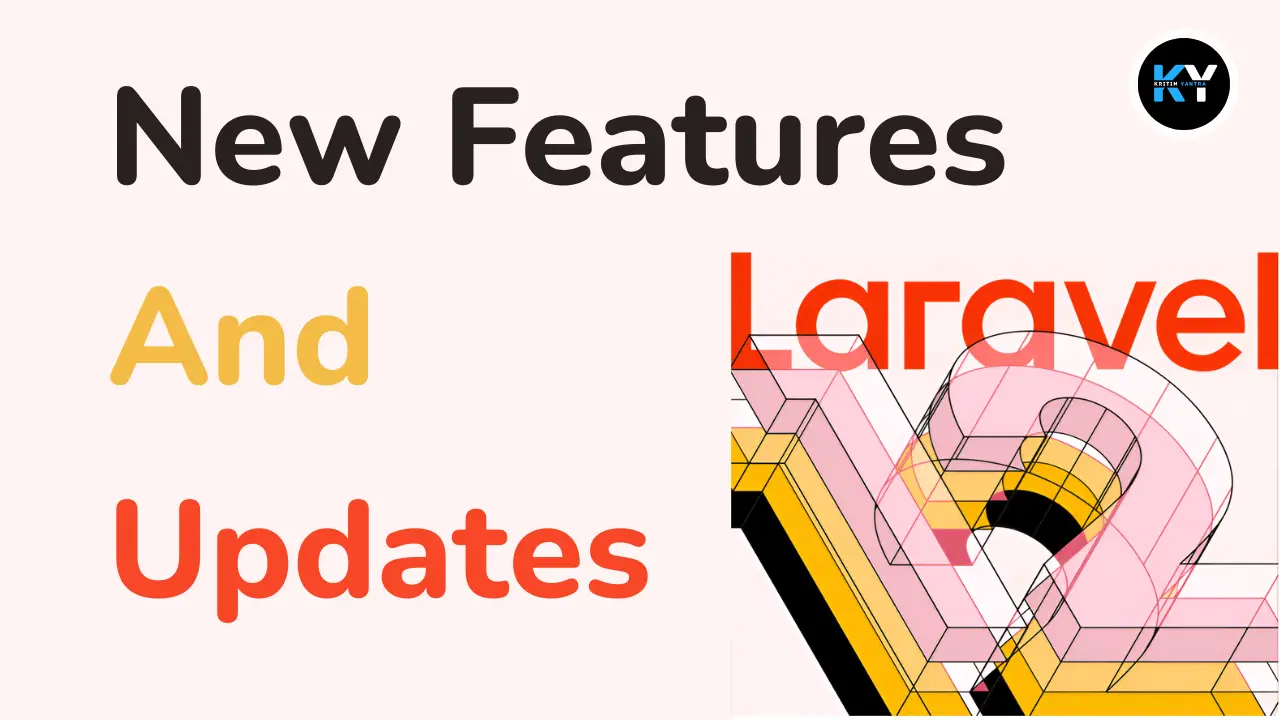Solving "fopen(/var/www/html/public): Failed to open stream: Is a directory" Error in VueFinder-PHP

Kritim Yantra
Apr 10, 2025
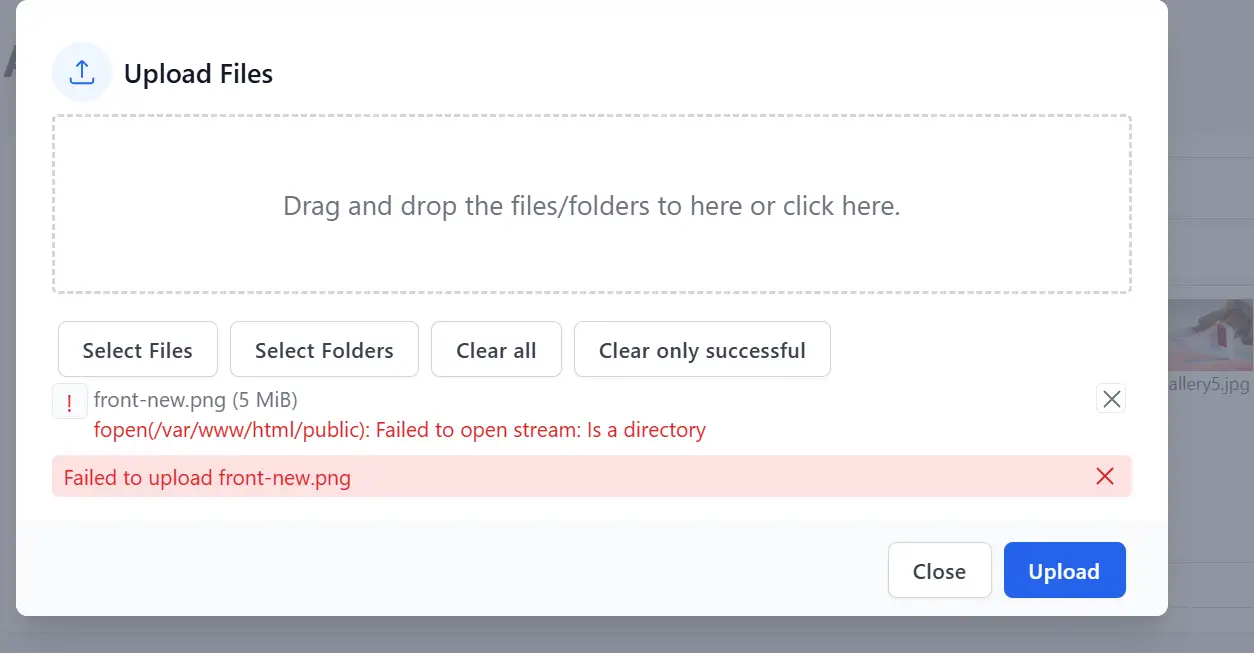
When working with file uploads in PHP applications using libraries like VueFinder-PHP, you might encounter the frustrating error:fopen(/var/www/html/public): Failed to open stream: Is a directory.
This comprehensive guide explains why this error occurs and provides multiple solutions, including Docker-specific configurations.
Understanding the Error
This error typically occurs when:
- Your PHP application tries to open a directory as if it were a file
- The file upload process fails due to permission or configuration issues
- VueFinder-PHP attempts to write to a location it can't access properly
Root Causes
- Incorrect file permissions: The web server (www-data) doesn't have write permissions
- PHP configuration limits: upload_max_filesize or post_max_size too small
- Memory limits: PHP runs out of memory during file processing
- Directory vs file confusion: The code tries to fopen() a directory path
Solutions
1. Standard PHP Installation Fixes
Increase PHP Limits in php.ini
Locate your php.ini file (often in /etc/php/8.x/fpm/php.ini or /etc/php/8.x/cli/php.ini) and modify these values:
memory_limit = 512M
upload_max_filesize = 512M
post_max_size = 512M
max_execution_time = 300
max_input_time = 300
Then restart your PHP service:
sudo service php8.2-fpm restart
Set Correct Permissions
sudo chown -R www-data:www-data /var/www/html/public
sudo chmod -R 755 /var/www/html/public
2. Docker-Specific Solution
For Docker users, here's a complete Dockerfile solution that addresses all common issues:
# Use official PHP image
FROM php:8.2-fpm
# Install system dependencies
RUN apt-get update && \
apt-get install -y --no-install-recommends \
supervisor \
git \
curl \
libzip-dev \
libbz2-dev \
libjpeg-dev \
libpng-dev \
libonig-dev \
libxml2-dev \
zip \
unzip \
libfreetype6-dev && \
apt-get clean && \
rm -rf /var/lib/apt/lists/*
# Custom PHP settings for file uploads
RUN printf "[custom-php]\n\
memory_limit=512M\n\
upload_max_filesize=512M\n\
post_max_size=512M\n\
max_execution_time=300\n\
max_input_time=300\n\
max_file_uploads=100\n" \
> /usr/local/etc/php/conf.d/99-custom-php.ini
# Install PHP extensions
RUN docker-php-ext-install gd pdo iconv bcmath mbstring pdo_mysql zip exif pcntl
# Set working directory
WORKDIR /var/www/html
# Copy application source
COPY ./ /var/www/html
# Install Composer
COPY --from=composer:latest /usr/bin/composer /usr/local/bin/composer
# Install Node.js
RUN curl -fsSL https://deb.nodesource.com/setup_22.x | bash - && \
apt-get install -y nodejs
# Set permissions (critical for VueFinder)
RUN chown -R www-data:www-data /var/www/html && \
chmod -R 755 /var/www/html/storage && \
chmod -R 755 /var/www/html/public
# Copy Supervisor configuration
COPY ./supervisord.conf /etc/supervisor/conf.d/supervisord.conf
# Copy entrypoint script
COPY docker-entrypoint.sh /usr/local/bin/docker-entrypoint.sh
# Convert Windows line endings to Unix-style
RUN apt-get update && apt-get install -y dos2unix && \
dos2unix /usr/local/bin/docker-entrypoint.sh
# Set entrypoint script permissions
RUN chmod +x /usr/local/bin/docker-entrypoint.sh
# Expose port 8000 for Laravel app
EXPOSE 8000
ENTRYPOINT ["/usr/local/bin/docker-entrypoint.sh"]
3. VueFinder-PHP Specific Fixes
If you're using VueFinder-PHP specifically, add these configurations:
In your Laravel config/filesystems.php:
'disks' => [
'vuefinder' => [
'driver' => 'local',
'root' => public_path('uploads'),
'url' => env('APP_URL').'/uploads',
'visibility' => 'public',
'throw' => false,
],
],
Create a custom middleware for uploads:
<?php
namespace App\Http\Middleware;
use Closure;
class IncreaseUploadLimits
{
public function handle($request, Closure $next)
{
ini_set('upload_max_filesize', '512M');
ini_set('post_max_size', '512M');
ini_set('memory_limit', '512M');
ini_set('max_execution_time', '300');
return $next($request);
}
}
Then register it in your bootstrap/app.php:
<?php
use Illuminate\Foundation\Application;
return Application::configure(basePath: dirname(__DIR__))
->withRouting(
web: __DIR__.'/../routes/web.php',
commands: __DIR__.'/../routes/console.php'
)
->withMiddleware(function ($middleware) {
$middleware->alias([
'upload-limit' => \App\Http\Middleware\IncreaseUploadLimits::class
]);
})
->create();
Verifying the Solution
After applying these changes:
- Create a test PHP file to check your settings:
<?php
phpinfo();
Look for:
- memory_limit
- upload_max_filesize
- post_max_size
- Check directory permissions:
ls -la /var/www/html/public
- Test file uploads with progressively larger files
Troubleshooting Tips
Check PHP error logs:
tail -f /var/log/php8.2-fpm.logVerify Nginx/Apache configuration:
Ensure your web server has proper client_max_body_size settingsTest with a simple upload script:
<?php if ($_FILES) { move_uploaded_file($_FILES['file']['tmp_name'], 'test.upload'); echo "Upload successful!"; } ?> <form method="post" enctype="multipart/form-data"> <input type="file" name="file"> <button>Upload</button> </form>
Conclusion
The "fopen(): Failed to open stream: Is a directory" error in VueFinder-PHP typically stems from either permission issues or PHP configuration limits. By implementing the solutions above - whether you're using a standard PHP installation or Docker - you should be able to resolve the file upload issues and have VueFinder-PHP working smoothly.
Remember to:
- Increase PHP memory and upload limits
- Set proper file permissions
- Verify your VueFinder-PHP configuration
- Check web server settings if problems persist
For Docker users, the provided Dockerfile includes all necessary configurations to prevent these issues from occurring in your containerized environment.
Comments
No comments yet. Be the first to comment!
Please log in to post a comment:
Sign in with GoogleRelated Posts

Top 10 Essential Laravel 12 Packages for Your Next Project

Kritim Yantra

Laravel 12 Blade Directives: From Beginner to Advanced

Kritim Yantra