Laravel 12 Email Sending: A Complete Step-by-Step Guide

Kritim Yantra
Mar 26, 2025
Sending emails in Laravel is a common requirement for web applications, whether for user registration, password resets, or notifications. Laravel provides a clean, simple email API powered by Symfony Mailer, making it easy to send emails via SMTP, Mailgun, Postmark, and more.
In this guide, we’ll walk through how to send emails in Laravel 12 with detailed steps and best practices.
Prerequisites
Before we start, ensure you have:
- Laravel 12 installed (or a newer version)
- A configured email service (Gmail, Mailtrap, SendGrid, etc.)
- Basic knowledge of Laravel MVC structure
Step 1: Configure Email Settings in Laravel
Laravel’s email configuration is stored in the .env file. Open it and update the following settings:
MAIL_MAILER=smtp
MAIL_HOST=smtp.gmail.com
MAIL_PORT=587
MAIL_USERNAME=your@gmail.com
MAIL_PASSWORD=your_app_password
MAIL_ENCRYPTION=tls
MAIL_FROM_ADDRESS="your@gmail.com"
MAIL_FROM_NAME="${APP_NAME}"
Notes:
- If using Gmail, enable "Less Secure Apps" or generate an App Password.
- For testing, use Mailtrap (a fake SMTP service):
MAIL_MAILER=smtp MAIL_HOST=sandbox.smtp.mailtrap.io MAIL_PORT=2525 MAIL_USERNAME=your_mailtrap_username MAIL_PASSWORD=your_mailtrap_password MAIL_ENCRYPTION=tls
Step 2: Create a Mailable Class
Laravel uses "Mailable" classes to build emails. Generate one using:
php artisan make:mail WelcomeEmail
This creates app/Mail/WelcomeEmail.php. Open it and modify:
<?php
namespace App\Mail;
use Illuminate\Bus\Queueable;
use Illuminate\Mail\Mailable;
use Illuminate\Mail\Mailables\Content;
use Illuminate\Mail\Mailables\Envelope;
use Illuminate\Queue\SerializesModels;
class WelcomeEmail extends Mailable
{
use Queueable, SerializesModels;
public $user;
public function __construct($user)
{
$this->user = $user;
}
public function envelope(): Envelope
{
return new Envelope(
subject: 'Welcome to Our Application',
);
}
public function content(): Content
{
return new Content(
view: 'emails.welcome',
);
}
/**
* Get the attachments for the message.
*
* @return array
*/
public function attachments(): array
{
return [];
}
}
Step 3: Create an Email Blade Template
Laravel emails use Blade templates. Create a new file at resources/views/emails/welcome.blade.php:
<!DOCTYPE html>
<html>
<head>
<title>Welcome Email</title>
</head>
<body>
<h1>Welcome, {{ $user->name }}!</h1>
<p>Thank you for joining our application.</p>
<p>Start exploring now.</p>
</body>
</html>
Step 4: Send the Email
Now, trigger the email from a controller, route, or event. Here’s an example in a controller:
Option 1: Using a Controller
use App\Mail\WelcomeEmail;
use Illuminate\Support\Facades\Mail;
public function sendWelcomeEmail()
{
$user = auth()->user(); // Or fetch a user from DB
Mail::to($user->email)->send(new WelcomeEmail($user));
return "Email sent successfully!";
}
Option 2: Using a Route Closure
use App\Mail\WelcomeEmail;
use Illuminate\Support\Facades\Mail;
use Illuminate\Support\Facades\Route;
Route::get('/send-email', function () {
$user = ['name' => 'John Doe', 'email' => 'john@example.com'];
Mail::to($user['email'])->send(new WelcomeEmail((object)$user));
return "Email sent!";
});
Step 5: Testing Email Sending
To test emails without sending real ones, use Laravel’s log driver (stores emails in storage/logs/laravel.log):
MAIL_MAILER=log
Or use Mailtrap for a fake inbox.
Step 6: Queueing Emails (Optional)
To improve performance, send emails via queues:
Configure a queue driver (Redis, database, etc.) in
.env:QUEUE_CONNECTION=databaseGenerate a migration for jobs:
php artisan queue:table php artisan migrateModify the
WelcomeEmailclass to implementShouldQueue:use Illuminate\Contracts\Queue\ShouldQueue; class WelcomeEmail extends Mailable implements ShouldQueueDispatch the email:
Mail::to($user->email)->queue(new WelcomeEmail($user));Run the queue worker:
php artisan queue:work
Conclusion
Sending emails in Laravel 12 is straightforward with Mailable classes, Blade templates, and SMTP configurations. You can:
- Customize emails with dynamic data.
- Test emails using Mailtrap or log driver.
- Improve performance with queues.
Now you’re ready to integrate emails into your Laravel application seamlessly! 🚀
Let me know if you need any clarifications! Happy coding! 😊
Comments
No comments yet. Be the first to comment!
Please log in to post a comment:
Sign in with GoogleRelated Posts
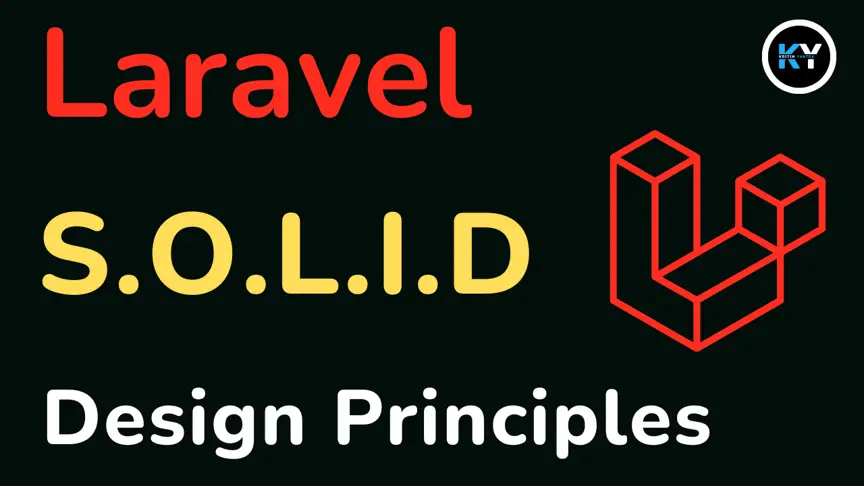
Understanding SOLID Design Principles in Laravel (For Beginners)

Kritim Yantra

Laravel 12 Roles and Permissions Setup: Complete Guide

Kritim Yantra

Laravel 12 & AdminLTE Integration: Setup Your Stunning Admin Dashboard

Kritim Yantra