Laravel 12 Authentication Best Practices: Securing Your App the Right Way

Kritim Yantra
Mar 17, 2025
When building web applications, authentication is your first line of defense against unauthorized access. Laravel provides a robust authentication system that can be easily customized and extended. In this post, we walk through best practices for securing your Laravel 12 app, explain key concepts in simple terms, and illustrate each practice with detailed code examples.
1. Introduction
Authentication is the process of verifying the identity of a user. Laravel 12 makes this easy with built-in features for user registration, login/logout, password resets, and email verification. However, securing these features requires following best practices—from enforcing strong password policies to ensuring secure session management. In this guide, we dive into these techniques and show you how to implement them.
2. Setting Up Basic Authentication in Laravel
Laravel’s authentication system provides a solid foundation with features such as:
- User Registration: Allowing new users to sign up.
- Login & Logout: Secure login and logout functionality.
- Password Reset: Safe methods for resetting forgotten passwords.
- Email Verification: Ensuring the user’s email address is valid.
Using tools like Laravel Breeze or Jetstream, you can quickly scaffold your authentication system. For instance, installing Laravel Breeze is as simple as:
composer require laravel/breeze --dev
php artisan breeze:install
npm install && npm run dev
php artisan migrateThis setup generates routes, controllers, views, and middleware to manage authentication.
3. Securing Routes with Middleware
Middleware ensures that only authenticated users can access protected areas of your app. Here’s how you can secure your routes:
<?php
// routes/web.php
use Illuminate\Support\Facades\Route;
// Public route
Route::get('/', function () {
return view('welcome');
});
// Authentication routes (generated by Breeze or similar package)
require __DIR__.'/auth.php';
// Protected routes using middleware
Route::middleware(['auth', 'verified'])->group(function () {
Route::get('/dashboard', function () {
return view('dashboard');
})->name('dashboard');
});
Explanation: The auth middleware checks for a logged-in user, while verified ensures that the user’s email is confirmed.
4. Enforce Strong Password Policies
Weak passwords are a major security risk. Enforce complexity rules during registration and password resets.
Example: Password Validation
<?php
// app/Http/Controllers/Auth/RegisterController.php
protected function validator(array $data)
{
return Validator::make($data, [
'name' => ['required', 'string', 'max:255'],
'email' => ['required', 'string', 'email', 'max:255', 'unique:users'],
'password' => [
'required',
'confirmed',
'min:12',
'regex:/^(?=.*[a-z])(?=.*[A-Z])(?=.*\d)(?=.*[@$!%*?&])[A-Za-z\d@$!%*?&]+$/'
],
]);
}
Explanation: This enforces that passwords are at least 12 characters long and include at least one lowercase letter, one uppercase letter, one digit, and one special character.
5. Implement Two-Factor Authentication (2FA)
Adding an extra layer of security with 2FA can greatly reduce the risk of unauthorized access. Laravel Jetstream includes 2FA support out of the box.
Example: Enable 2FA with Jetstream
<!-- Install Jetstream with Livewire -->
composer require laravel/jetstream
php artisan jetstream:install livewire
php artisan migrate
Once enabled, users can toggle 2FA in their profiles and will be required to verify their login using a code from their smartphone or authenticator app.
6. Customizing the Login Process with Rate Limiting
Enhance your login process by adding rate limiting to prevent brute force attacks.
Example: Custom Login with Rate Limiting
<?php
// app/Http/Controllers/Auth/AuthenticatedSessionController.php
namespace App\Http\Controllers\Auth;
use App\Http\Controllers\Controller;
use Illuminate\Http\Request;
use Illuminate\Support\Facades\Auth;
use Illuminate\Validation\ValidationException;
class AuthenticatedSessionController extends Controller
{
public function store(Request $request)
{
$request->validate([
'email' => 'required|email',
'password' => 'required|string',
]);
$credentials = $request->only('email', 'password');
if (! Auth::attempt($credentials)) {
throw ValidationException::withMessages([
'email' => __('The provided credentials do not match our records.'),
]);
}
$request->session()->regenerate();
return redirect()->intended('dashboard');
}
}
Explanation: Input validation prevents injection attacks, and regenerating the session helps protect against session fixation.
7. Secure Session Management
Proper session management minimizes the risk of session hijacking and fixation.
Example: Session Configuration
<?php
// config/session.php
'secure' => env('SESSION_SECURE_COOKIE', true),
'same_site' => 'lax',
'expire_on_close' => false,
'lifetime' => 120,
Always regenerate the session ID after login:
auth()->attempt($credentials);
request()->session()->regenerate();8. Use HTTPS Everywhere
Enforce HTTPS in production to encrypt data in transit.
Example: Force HTTPS in Middleware
// In app/Providers/AppServiceProvider.php
public function boot() {
if (app()->environment('production')) {
\URL::forceScheme('https');
}
}
Explanation: Forcing HTTPS ensures that all data transmitted between your server and users is encrypted.
9. Additional Best Practices
Use Environment Variables for Sensitive Data
<!-- .env file -->
APP_ENV=production
APP_DEBUG=false
DB_CONNECTION=mysql
DB_HOST=127.0.0.1
DB_PORT=3306
DB_DATABASE=your_database
DB_USERNAME=your_username
DB_PASSWORD=your_password
Explanation: Environment variables protect sensitive data and ensure configurations are not hard-coded.
Password Hashing
Laravel uses bcrypt by default for hashing passwords. Always validate and hash passwords when storing or updating.
<?php
// In app/Http/Controllers/Auth/PasswordController.php
namespace App\Http\Controllers\Auth;
use App\Http\Controllers\Controller;
use Illuminate\Http\Request;
use Illuminate\Support\Facades\Hash;
use Illuminate\Validation\Rules;
class PasswordController extends Controller
{
public function update(Request $request)
{
$request->validate([
'current_password' => ['required', 'string'],
'password' => ['required', 'string', 'min:8', 'confirmed', Rules\Password::defaults()],
]);
if (! Hash::check($request->current_password, auth()->user()->password)) {
return back()->withErrors(['current_password' => 'Current password is incorrect']);
}
auth()->user()->update([
'password' => Hash::make($request->password),
]);
return redirect()->route('dashboard')->with('status', 'Password updated successfully!');
}
}
Explanation: Always check and hash passwords securely. This protects user data and helps prevent unauthorized password changes.
Conclusion
Securing your Laravel 12 application begins with properly implementing authentication. By following best practices such as:
- Enforcing strong password policies
- Implementing two-factor authentication (2FA)
- Managing sessions securely
- Forcing HTTPS to encrypt data
- Monitoring authentication attempts
you’ll significantly reduce security risks and protect user data. Laravel’s built-in tools and community packages simplify these tasks, allowing you to focus on building features while maintaining a secure application.
Remember, security is an ongoing process. Regular audits, dependency updates, and staying informed about new threats are key to keeping your application safe.
Got questions or suggestions? Drop a comment below! 🔒
Comments
No comments yet. Be the first to comment!
Please log in to post a comment:
Sign in with GoogleRelated Posts
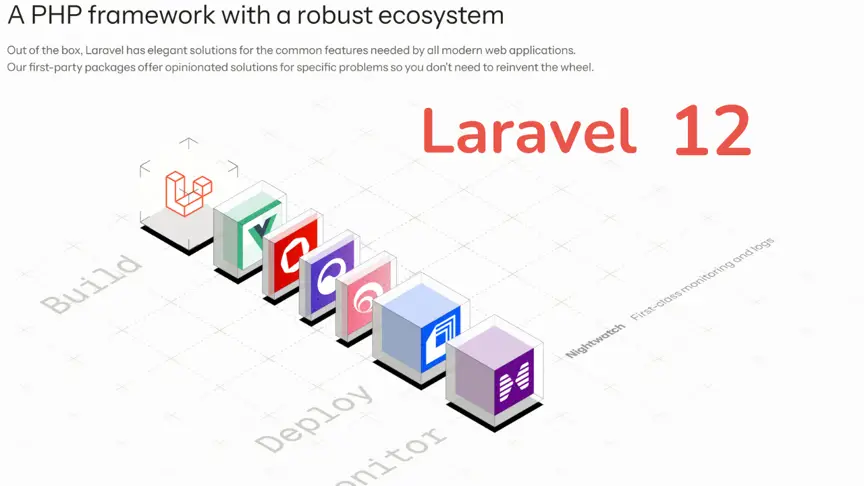
Laravel 12 Unleashed: Early Insights & What Lies Ahead

Kritim Yantra
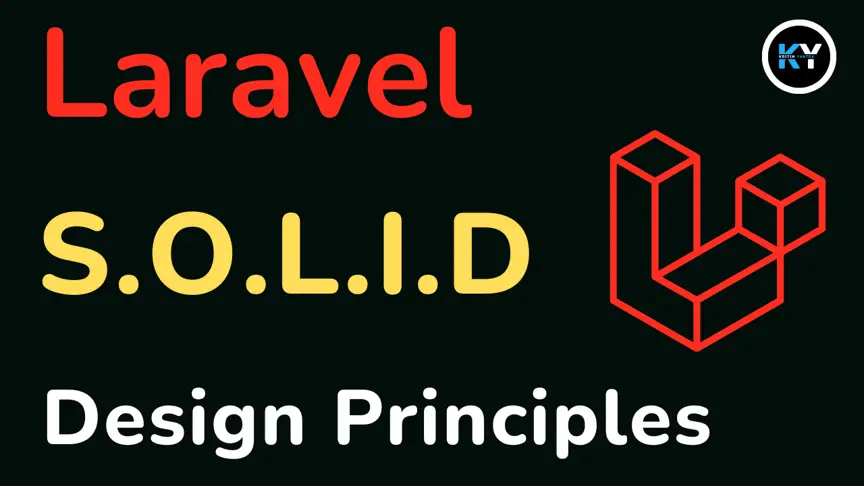
Understanding SOLID Design Principles in Laravel (For Beginners)

Kritim Yantra

Laravel 12 & AdminLTE Integration: Setup Your Stunning Admin Dashboard

Kritim Yantra