Getting Started with Laravel Concurrency: A Beginner's Guide

Kritim Yantra
Mar 01, 2025
In modern web applications, running tasks one after the other can sometimes slow things down—especially if those tasks are independent of one another. Laravel’s new Concurrency facade makes it easier to run multiple tasks at the same time, giving your application a performance boost without a lot of extra hassle.
What Is Laravel Concurrency?
Laravel Concurrency is a new feature (currently in beta) that allows you to execute several slow or independent tasks concurrently. Instead of waiting for one task to finish before starting the next, you can run them simultaneously. This can be especially useful when you need to run multiple database queries, API calls, or other time-consuming operations.
Why Use Concurrency?
- Performance Improvements: By running tasks at the same time, you reduce overall wait times.
- Simplicity: Laravel provides an easy-to-use API to execute closures concurrently.
- Flexibility: You can run tasks immediately or defer them to run after the HTTP response is sent.
How Does It Work?
Laravel handles concurrency by doing a couple of clever things behind the scenes:
- Serialization: The closures (or anonymous functions) you pass to the Concurrency facade are serialized.
- Dispatching: Laravel dispatches these closures to a hidden Artisan CLI command.
- Separate Process: Each closure is executed in its own PHP process.
- Result Handling: Once a task is complete, its result is serialized back to the main process.
This means that even if you’re running multiple tasks at the same time, they don’t block one another.
Concurrency Compatibility
If you’re upgrading from Laravel 10.x to Laravel 11.x or 12.x, you may need to add the ConcurrencyServiceProvider to your configuration. Open your config/app.php file and add the following line to the providers array:
'providers' => ServiceProvider::defaultProviders()->merge([
/*
* Package Service Providers...
*/
Illuminate\Concurrency\ConcurrencyServiceProvider::class,
/*
* Application Service Providers...
*/
App\Providers\AppServiceProvider::class,
App\Providers\AuthServiceProvider::class,
// App\Providers\BroadcastServiceProvider::class,
App\Providers\EventServiceProvider::class,
App\Providers\RouteServiceProvider::class,
])->toArray(),The Three Concurrency Drivers
Laravel’s Concurrency facade supports three different drivers:
-
Process (Default):
- Each task is executed in its own PHP process.
- Works out-of-the-box.
-
Fork:
- Offers better performance by forking the process.
- Only works in PHP’s CLI context (not for web requests).
- To use this driver, install the package with:
composer require spatie/fork
-
Sync:
- Executes tasks sequentially in the parent process.
- Useful for testing when you want to disable concurrent execution.
Running Concurrent Tasks
To run tasks concurrently, use the run method provided by the Concurrency facade. For example, if you want to count the number of users and orders simultaneously, you can write:
use Illuminate\Support\Facades\Concurrency;
use Illuminate\Support\Facades\DB;
[$userCount, $orderCount] = Concurrency::run([
fn () => DB::table('users')->count(),
fn () => DB::table('orders')->count(),
]);If you want to choose a specific driver, simply chain the driver method:
$results = Concurrency::driver('fork')->run([
fn () => DB::table('users')->count(),
fn () => DB::table('orders')->count(),
]);Deferring Concurrent Tasks
Sometimes, you might have tasks that don’t need to block your user’s request. For example, if you want to log metrics or send emails after the user receives a response, you can “defer” these tasks. With the defer method, Laravel will run your tasks in the background once the HTTP response is sent:
use App\Services\Metrics;
use Illuminate\Support\Facades\Concurrency;
Concurrency::defer([
fn () => Metrics::report('users'),
fn () => Metrics::report('orders'),
]);This allows your application to respond quickly to user requests while still performing important background tasks.
When Should You Use Laravel Concurrency?
- Independent Tasks: When tasks don’t depend on each other, such as separate database queries or API calls.
- Performance Boosts: In scenarios where waiting for one task to complete before starting the next is inefficient.
- Post-Response Processing: For tasks like logging or sending notifications that can be deferred until after the response is sent.
Considerations and Best Practices
- Resource Usage: Each concurrent task boots a new process, which could mean extra database connections and increased memory usage.
- Error Handling: If one of the tasks fails, you might need to handle the error appropriately to avoid breaking your entire process.
- Testing: Use the
syncdriver during testing to ensure predictable behavior.
Conclusion
Laravel’s Concurrency facade is a powerful new tool that can help you make your applications faster by running independent tasks at the same time. Whether you’re counting database records, making multiple API calls, or deferring non-critical tasks, concurrency can make your application more efficient without adding a lot of extra complexity.
Since this feature is still in beta, experimenting with it on non-critical parts of your application is a great way to get comfortable with concurrent programming in Laravel. As you gain more experience, you’ll be able to harness the full power of concurrency to build more responsive and robust applications.
Happy coding!
Comments
No comments yet. Be the first to comment!
Please log in to post a comment:
Sign in with GoogleRelated Posts

Laravel Security Best Practices: Essential Steps to Protect Your Web Applications

Kritim Yantra
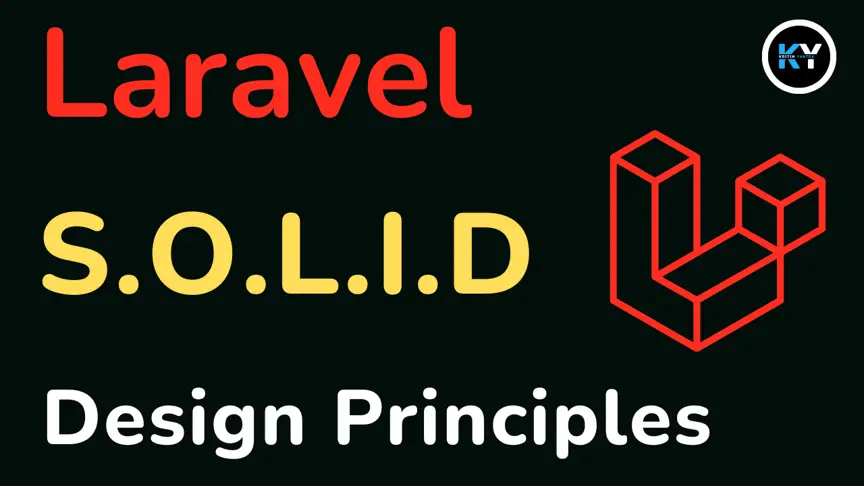
Understanding SOLID Design Principles in Laravel (For Beginners)

Kritim Yantra

Laravel 12 & AdminLTE Integration: Setup Your Stunning Admin Dashboard

Kritim Yantra